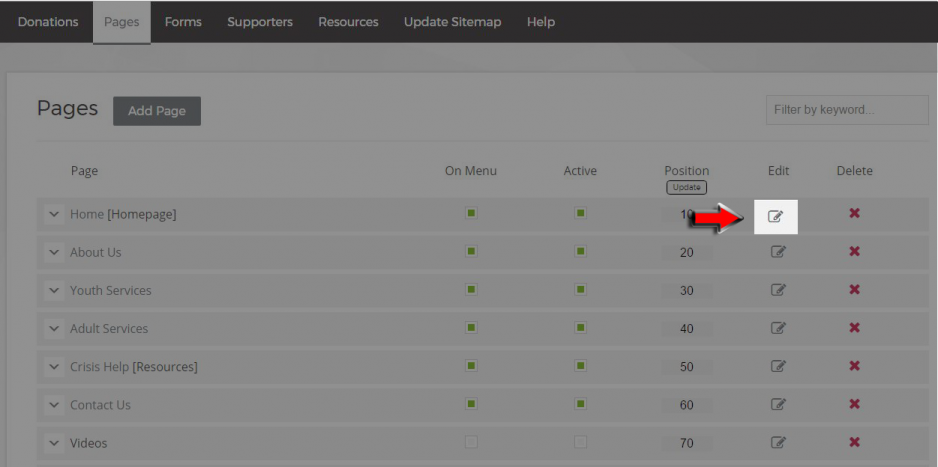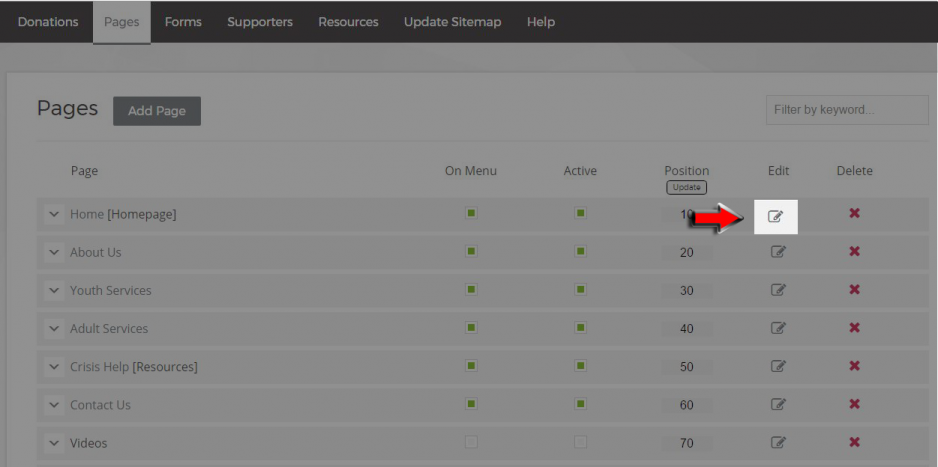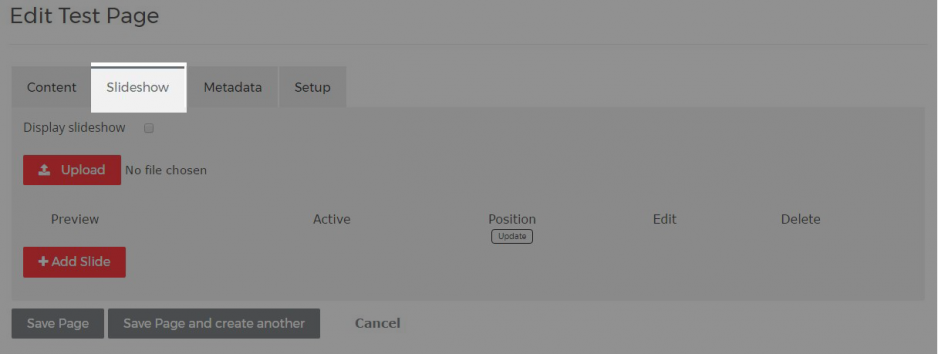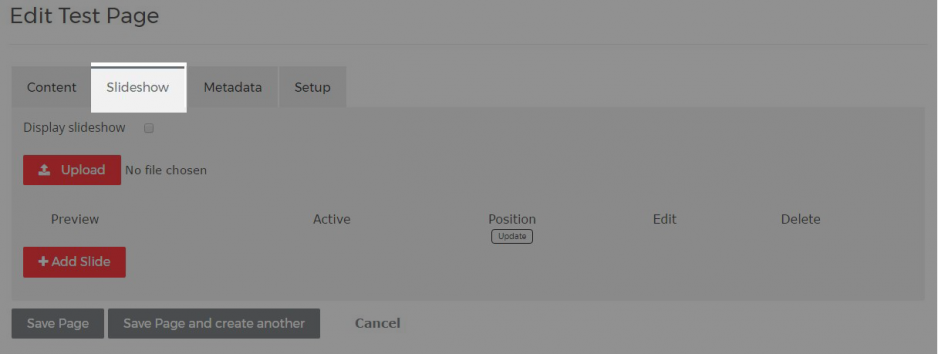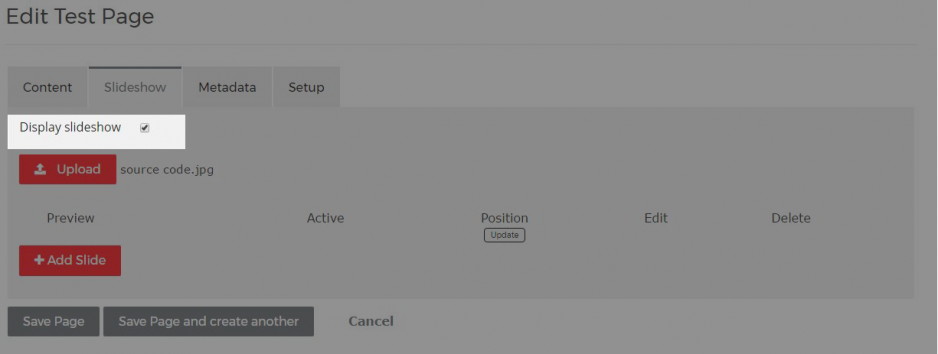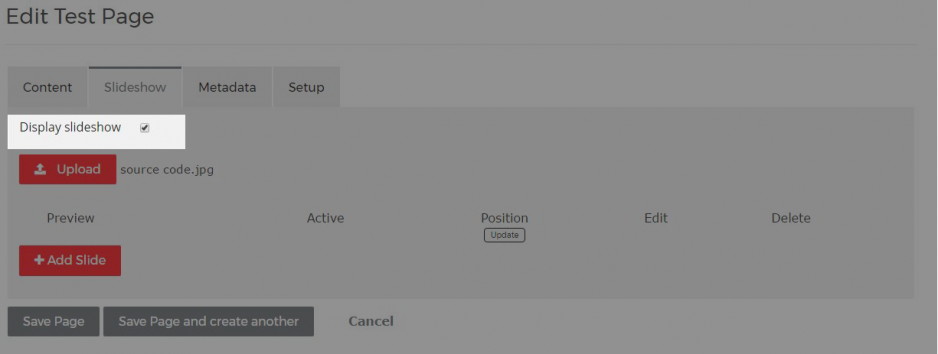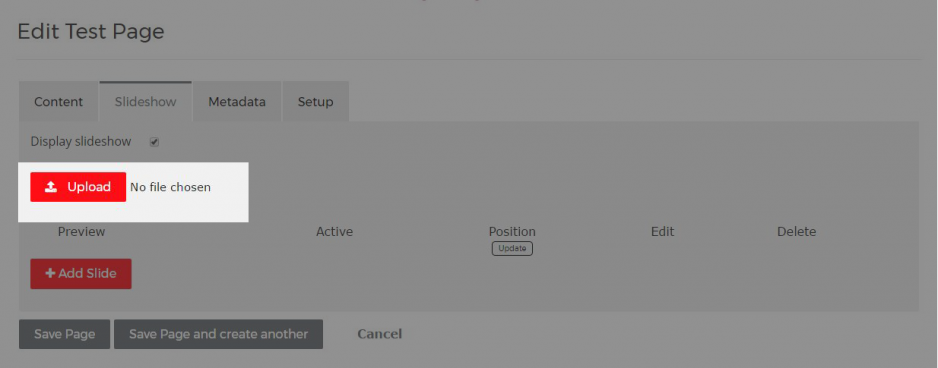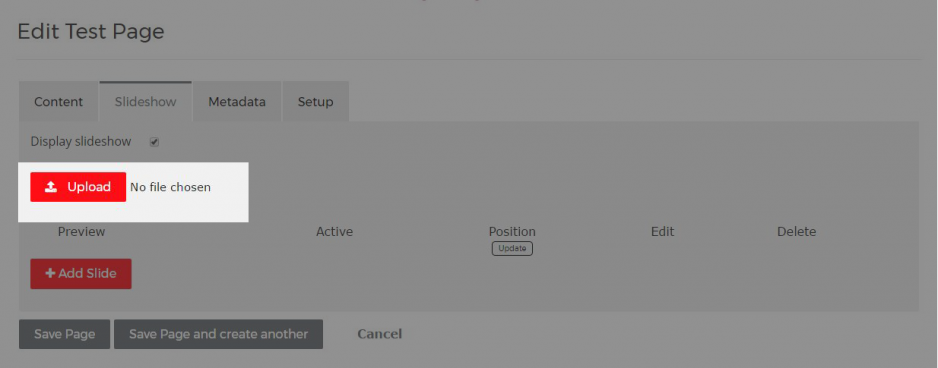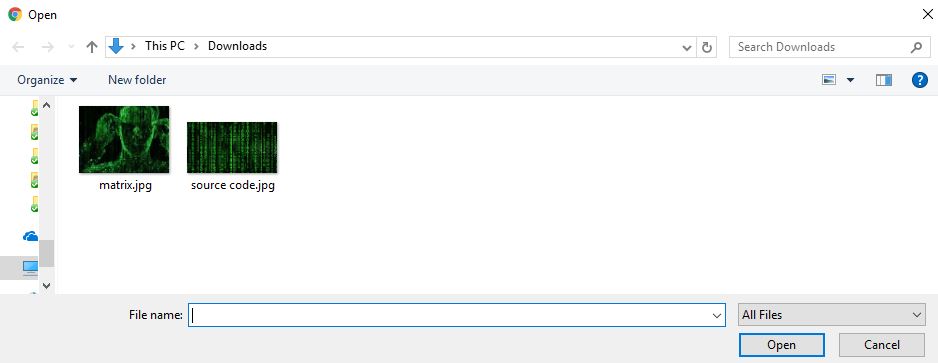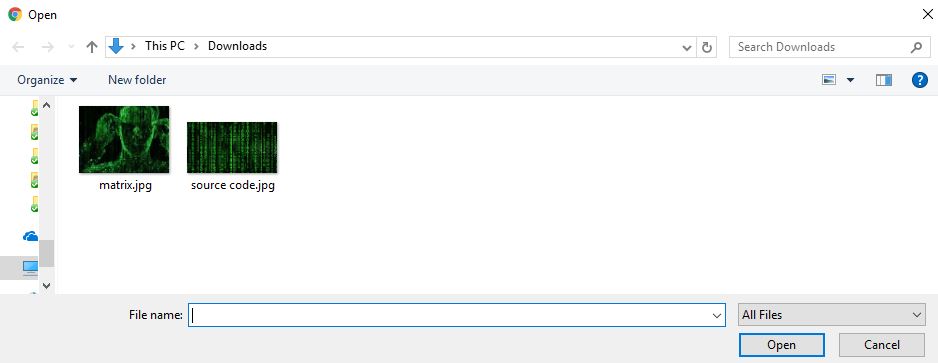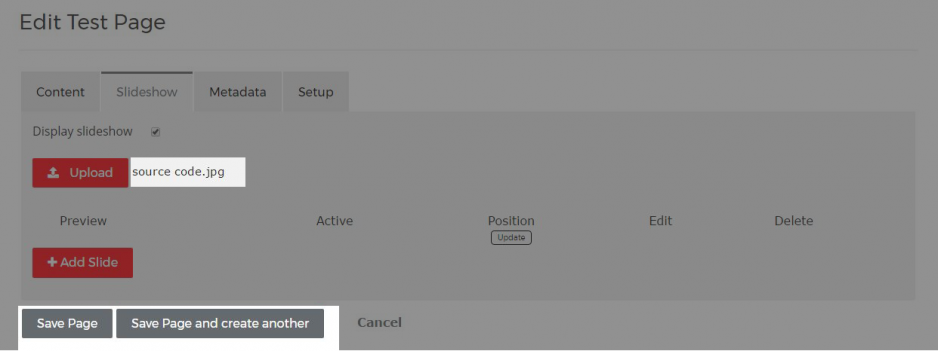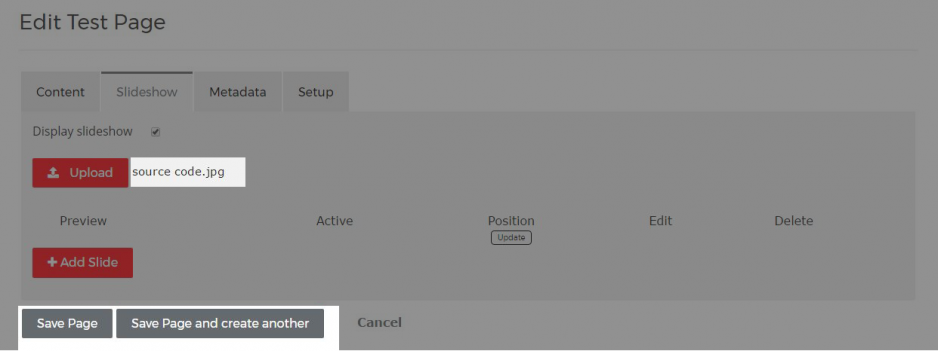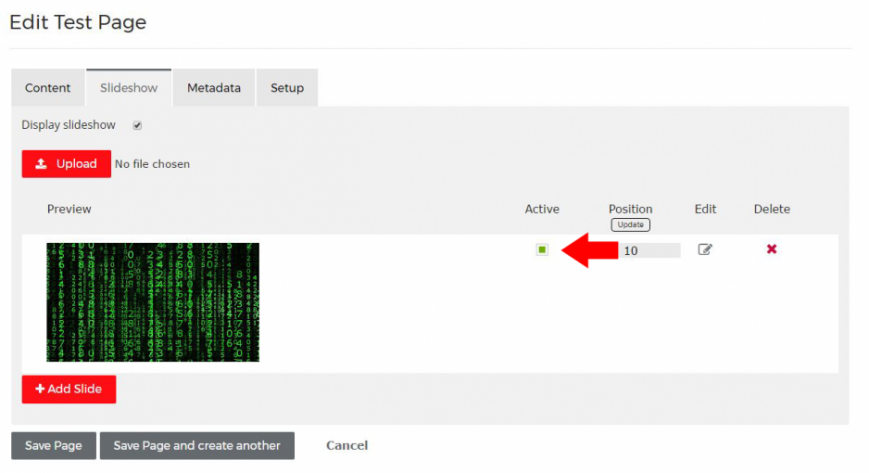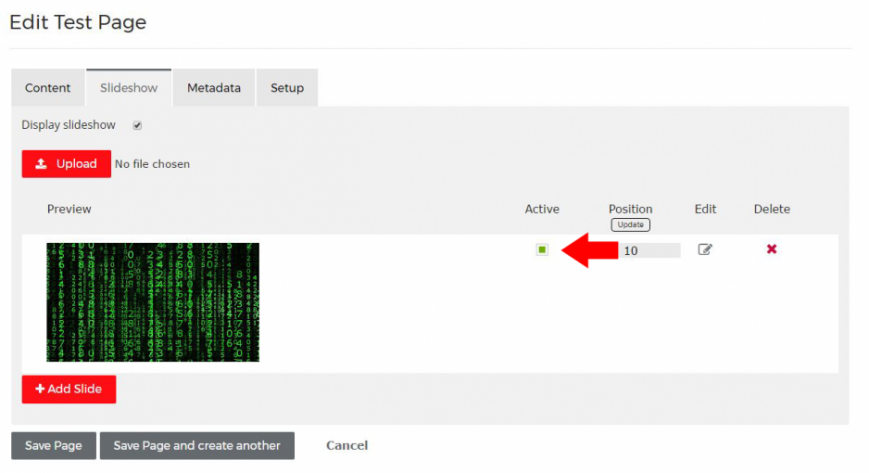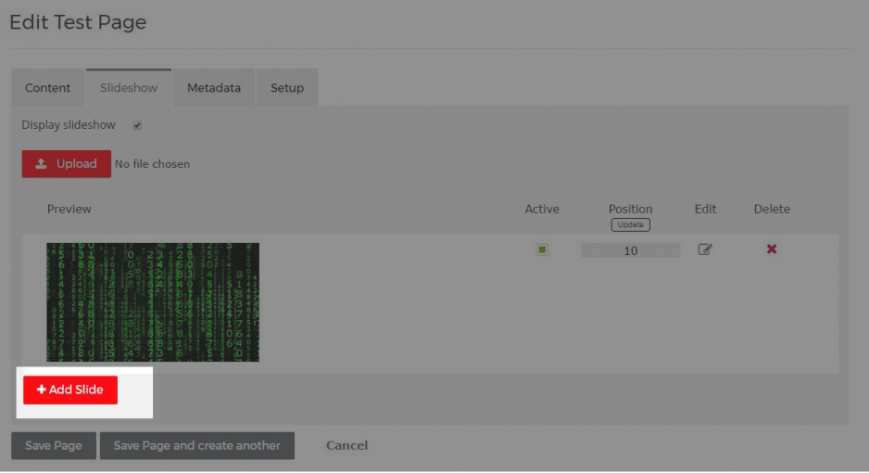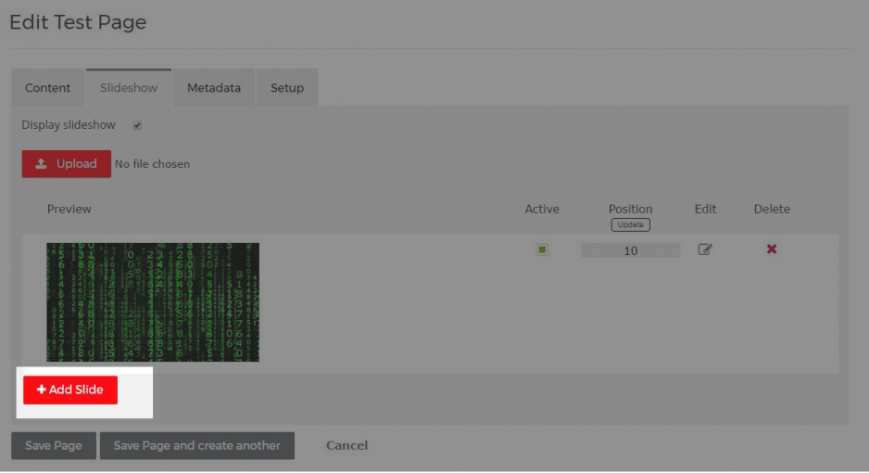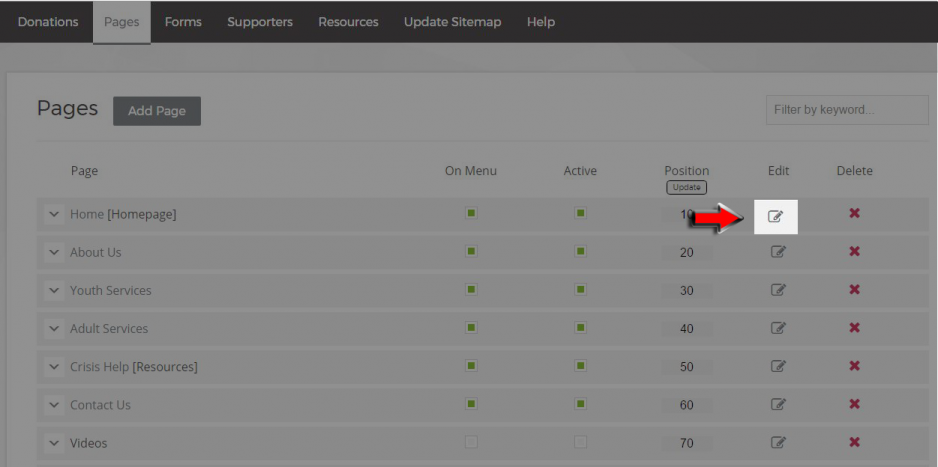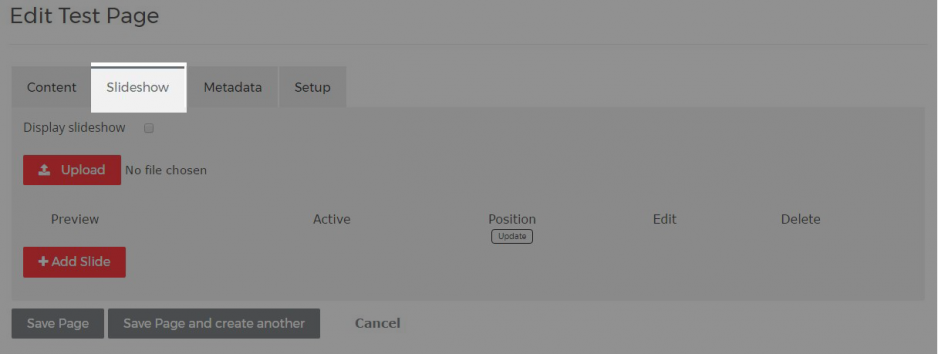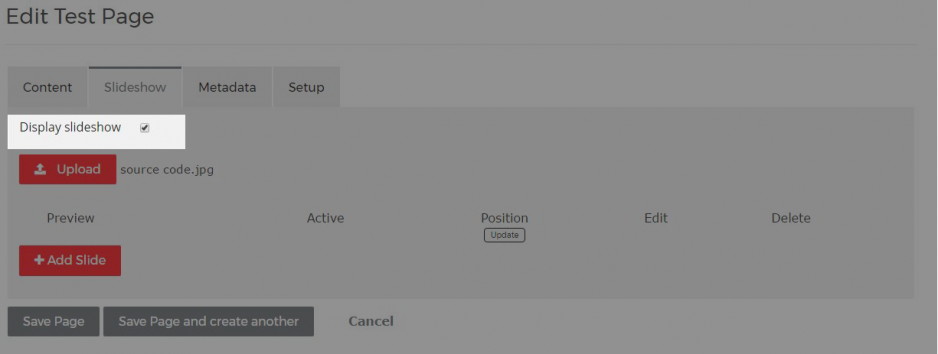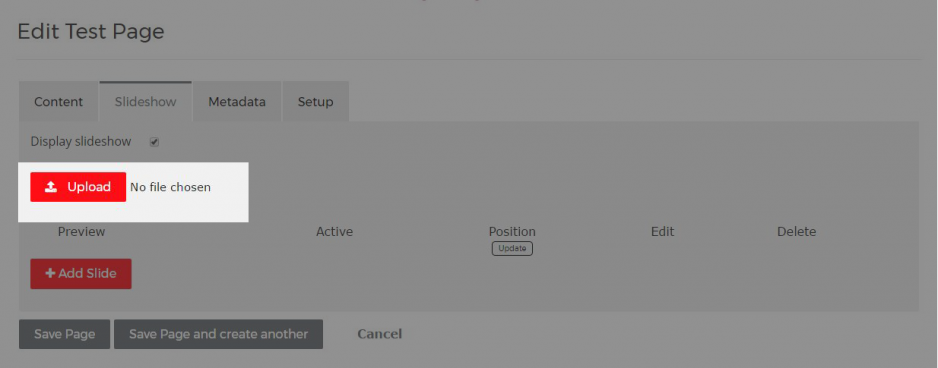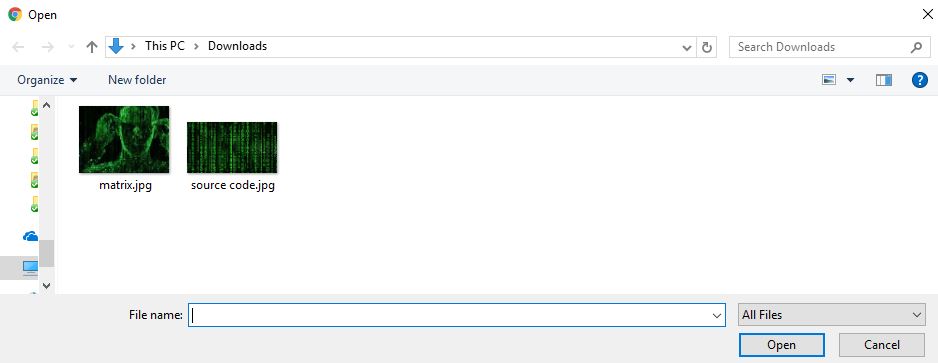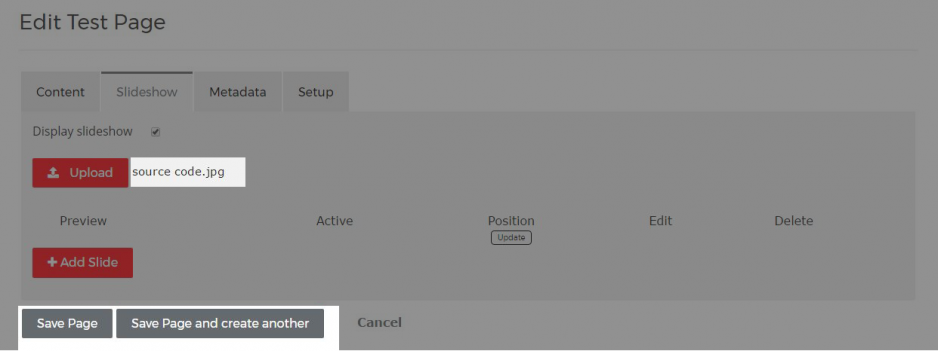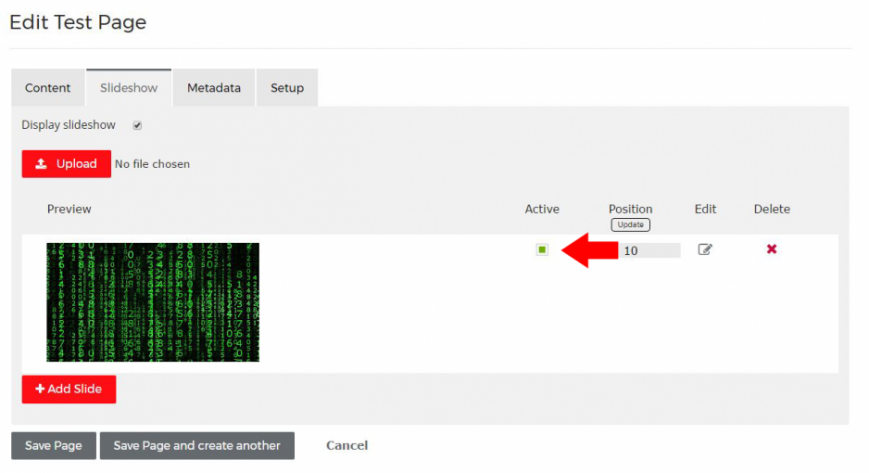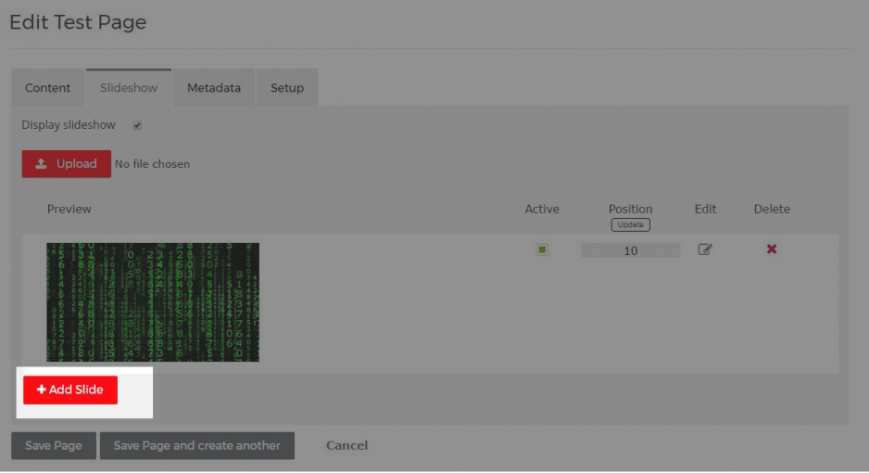CMS Help > Adding Slideshow
1. Edit the page you would like to add a slideshow on by selecting the edit button.
2.Select the slideshow tab.
3. Checkbox Display slideshow must be selected.
4.To select an slideshow image select the upload button.
7.Browse on your computer for a your selected image.
8.Image name will now appear next to the upload button. Select Save page.
5.Once image has been saved it will appear as a preview. Make sure that you enable Active (shown by red arrow) so that image will appear on your website.
6.To add an additional slide select Add Slide and repeat steps.