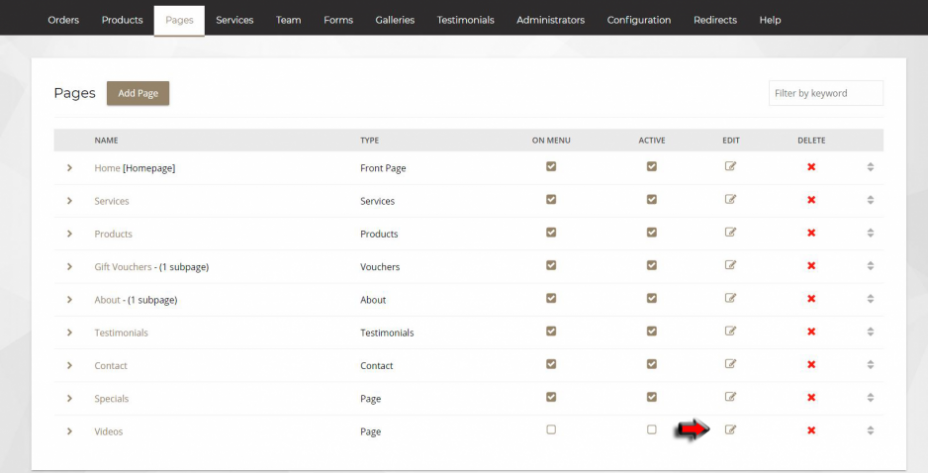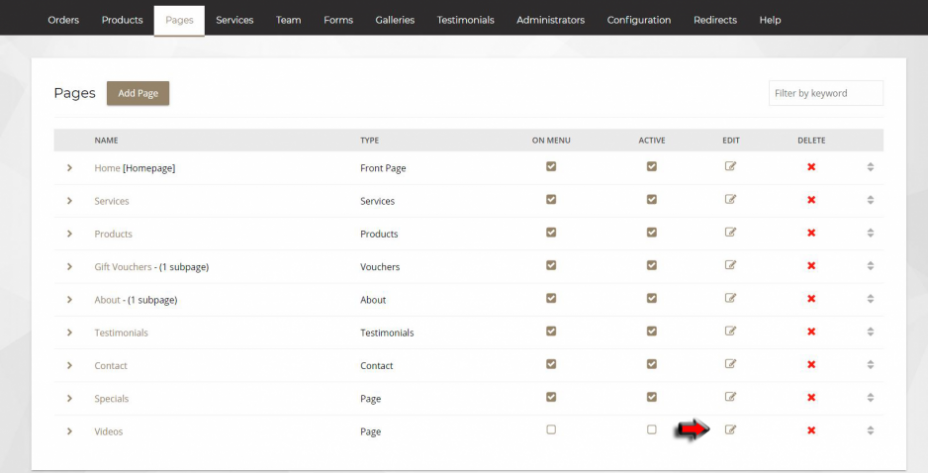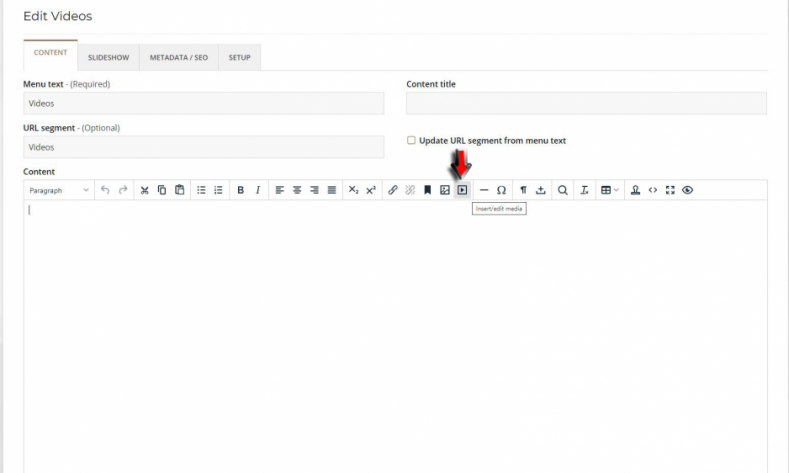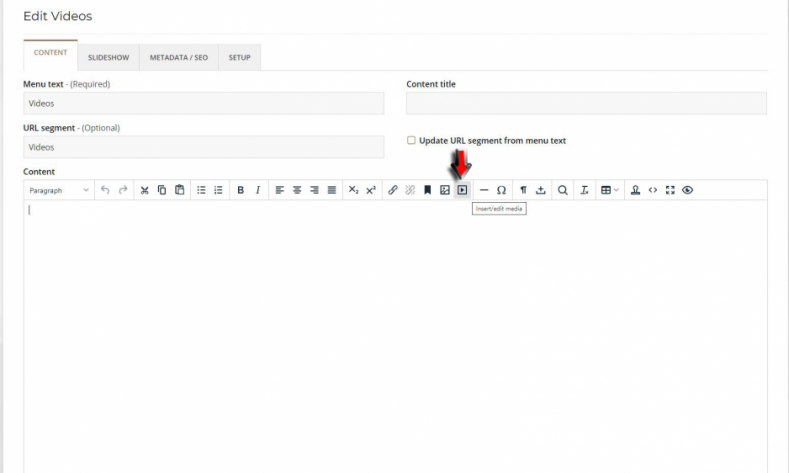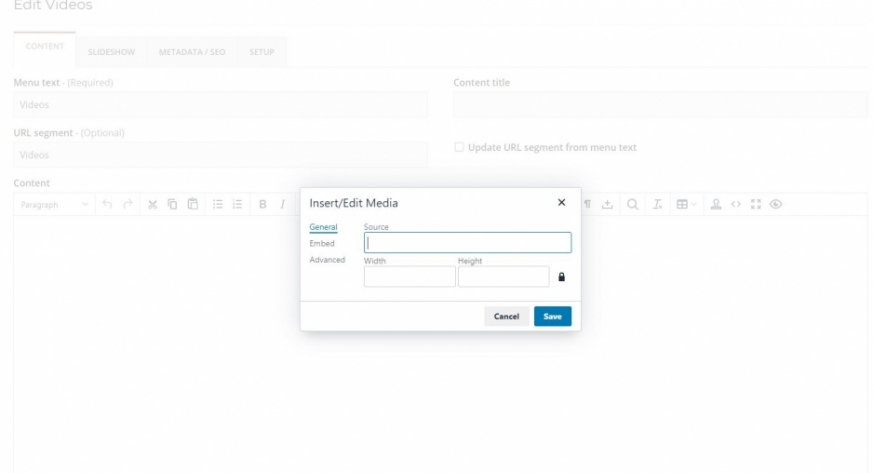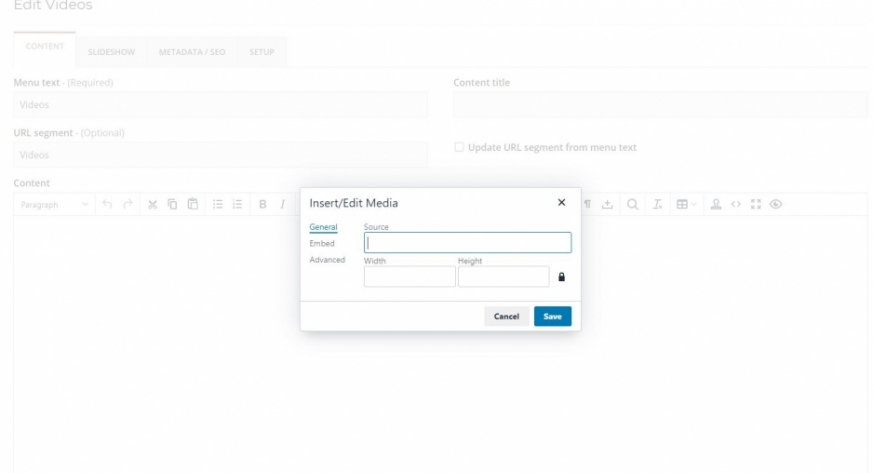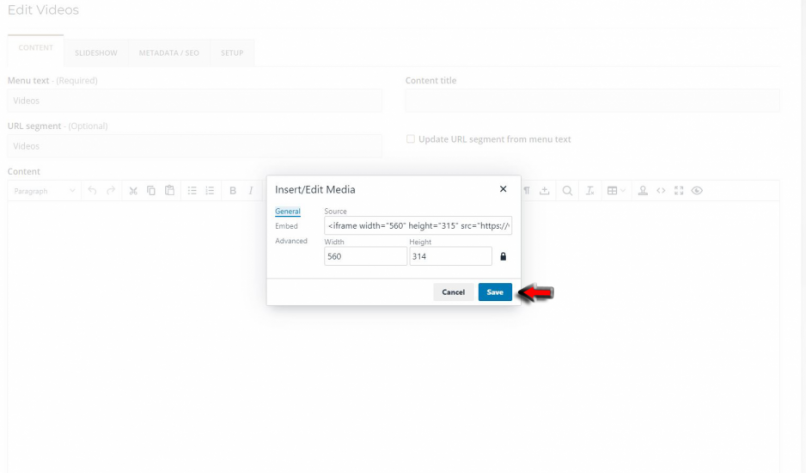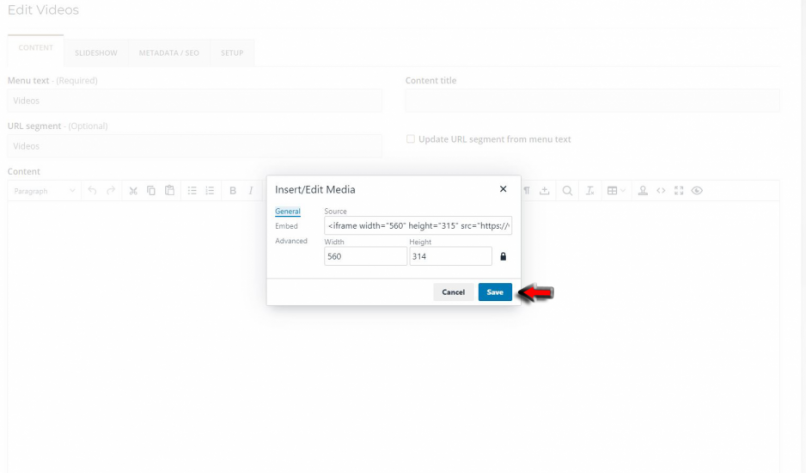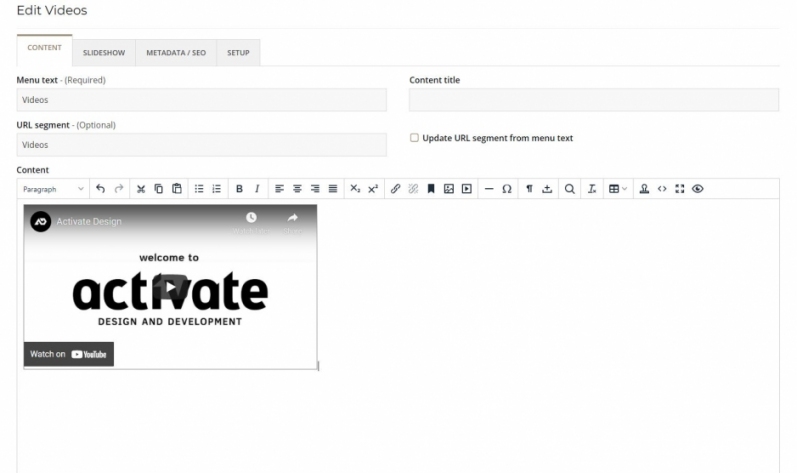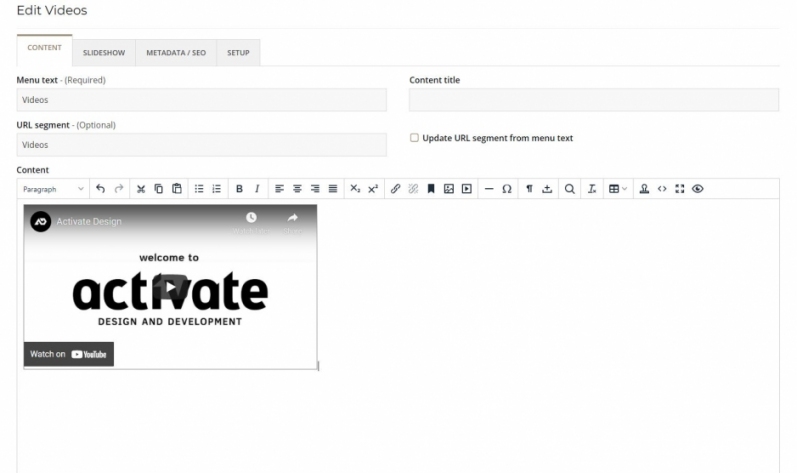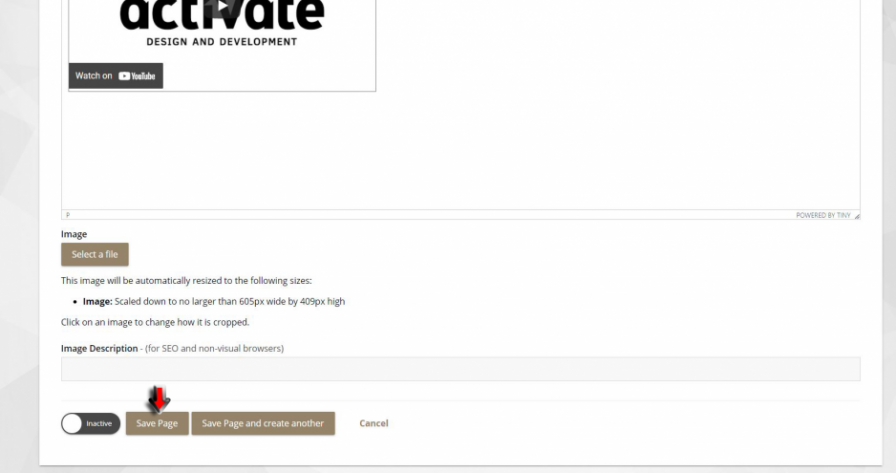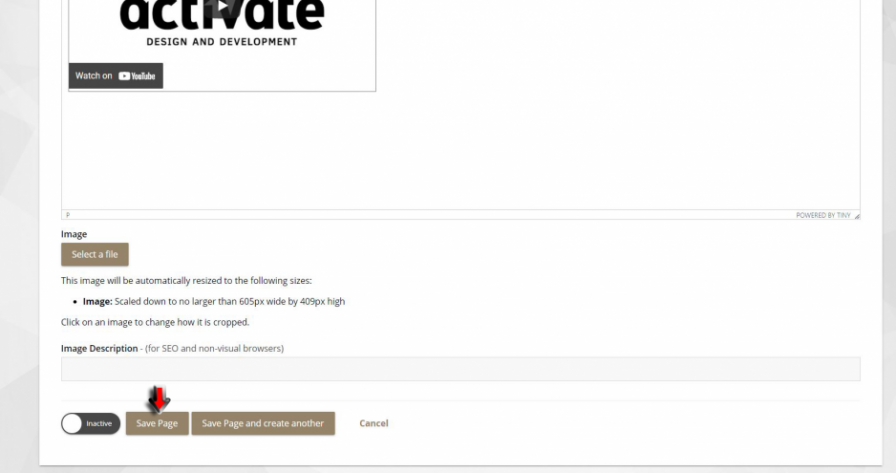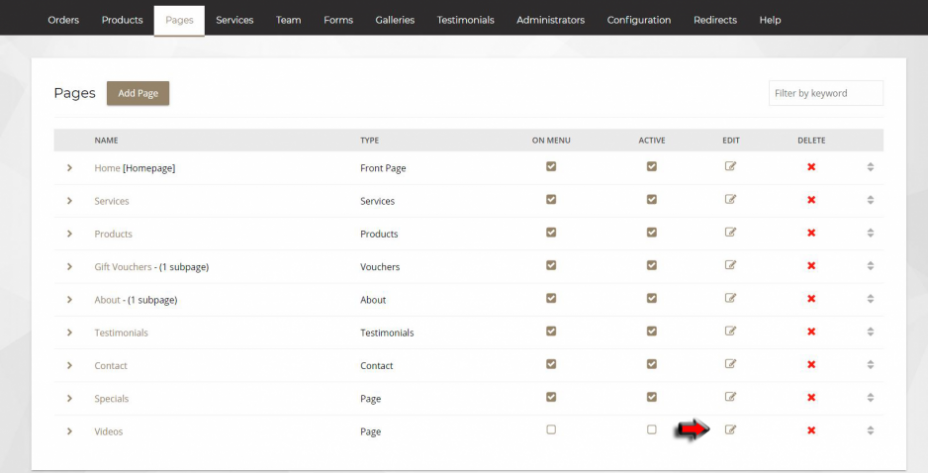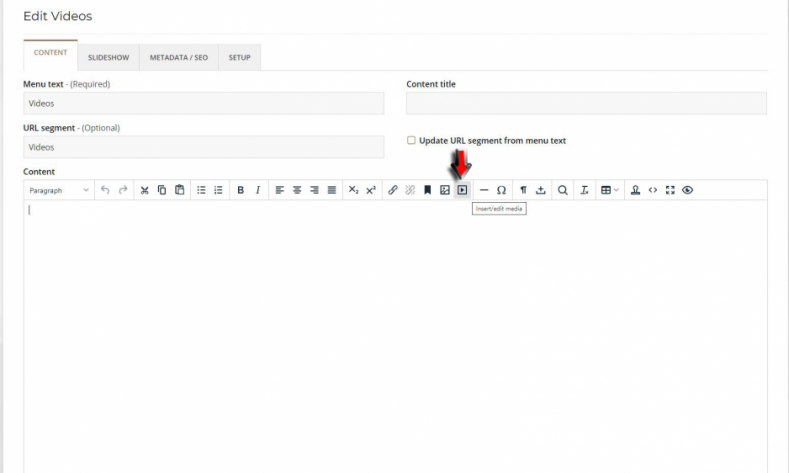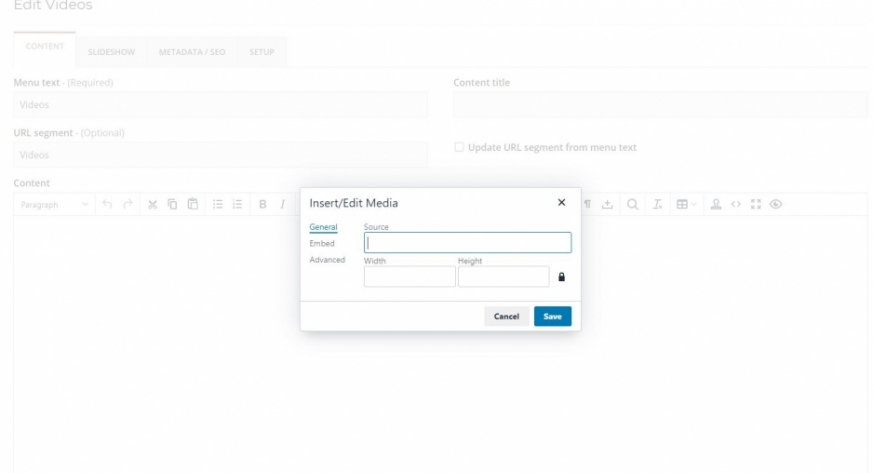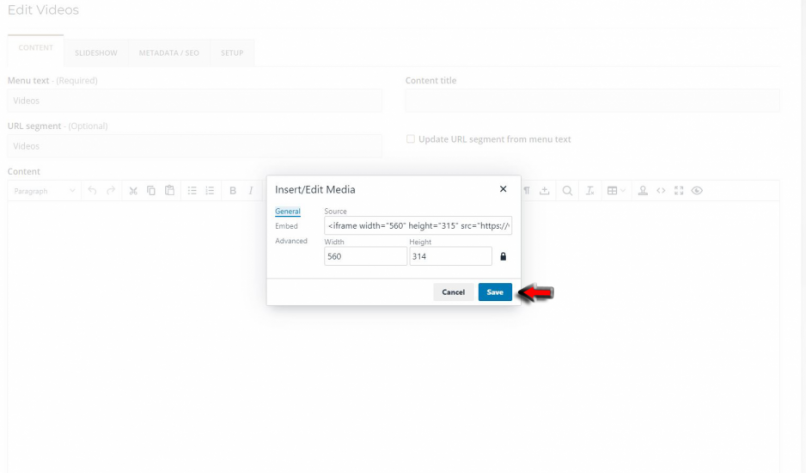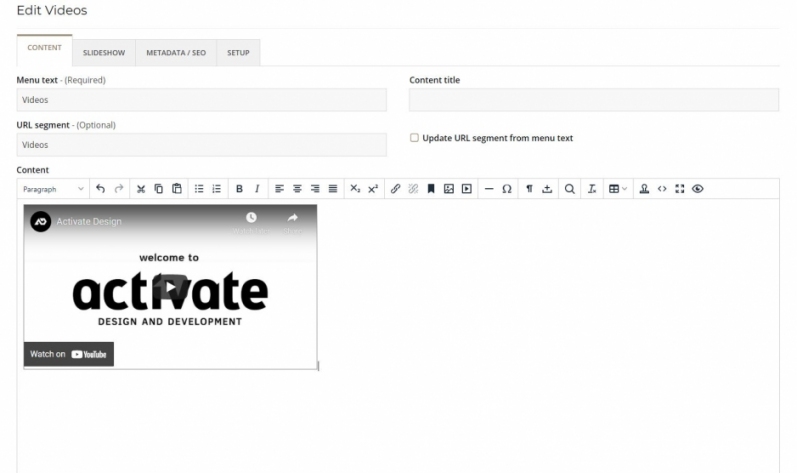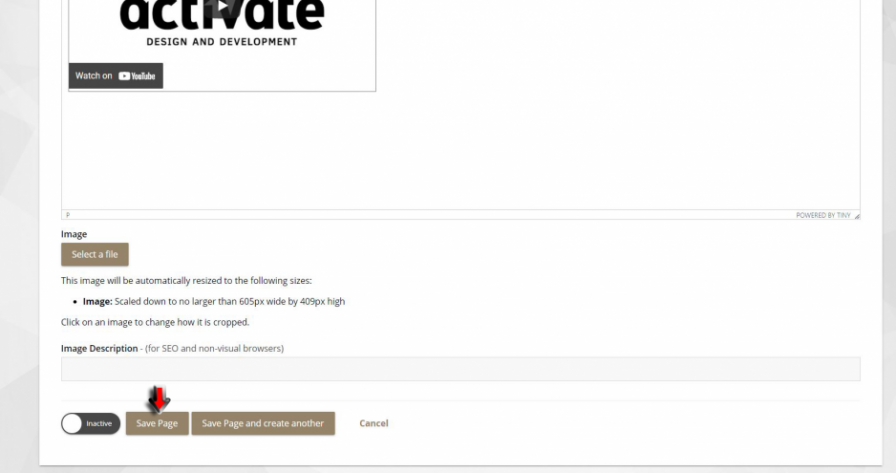CMS Help > Adding a Video
Edit the page which you want to add your video
1. Select Insert/edit media
2. This will bring up pop up screen where we can add in our embedded code in the source field.
3. Once you have added your embedded code and are happy with the Width and Height of your video, click "Save"
4. You video should appear in the content area.
5. Once your happy with you video, scroll down to the the bottom of the page and click "Save Page"