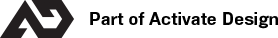CMS Help > Blog > Overview
1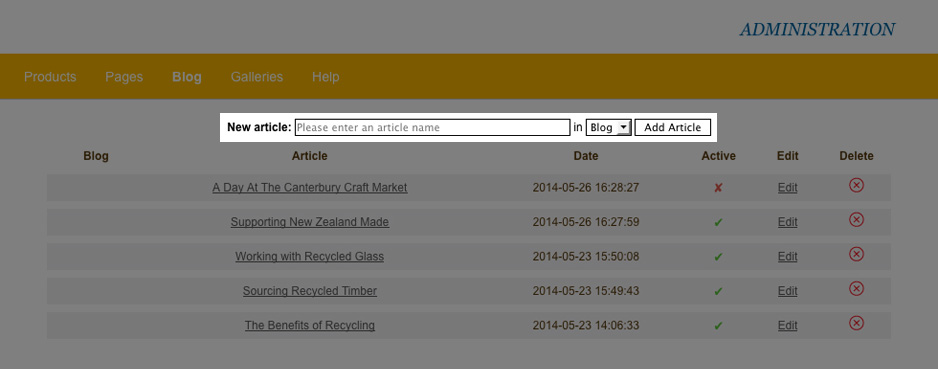
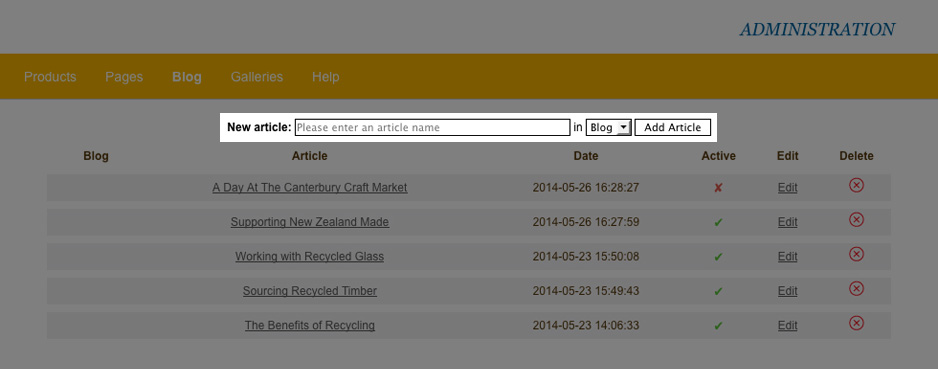
2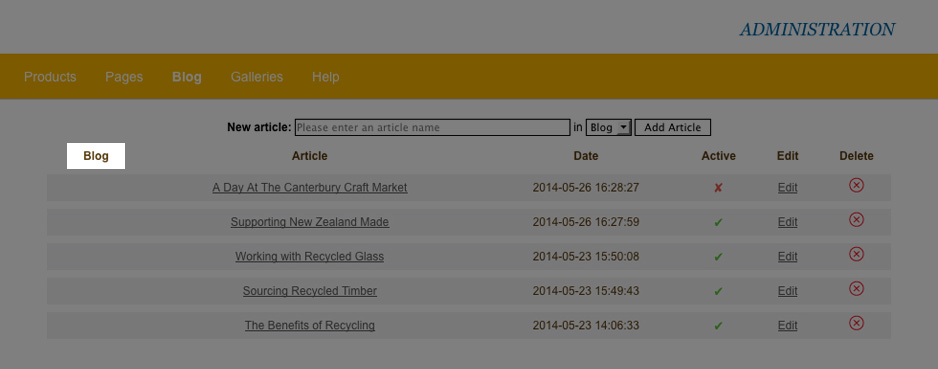
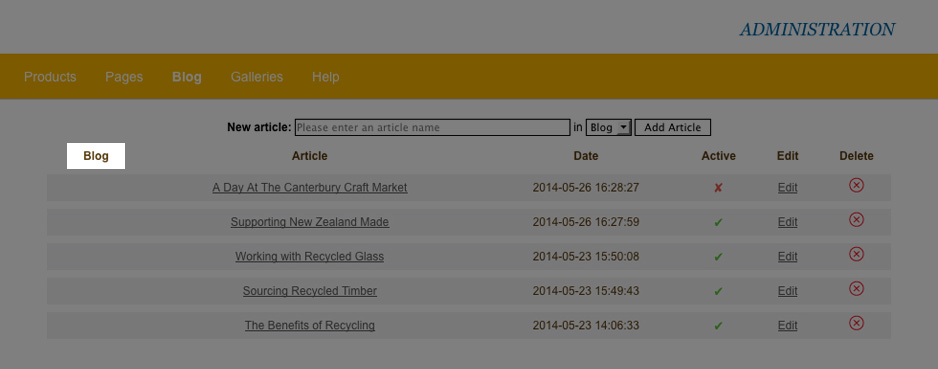
3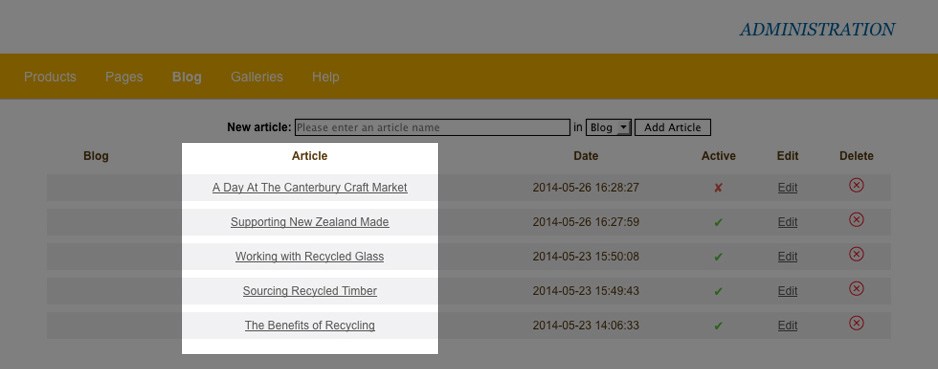
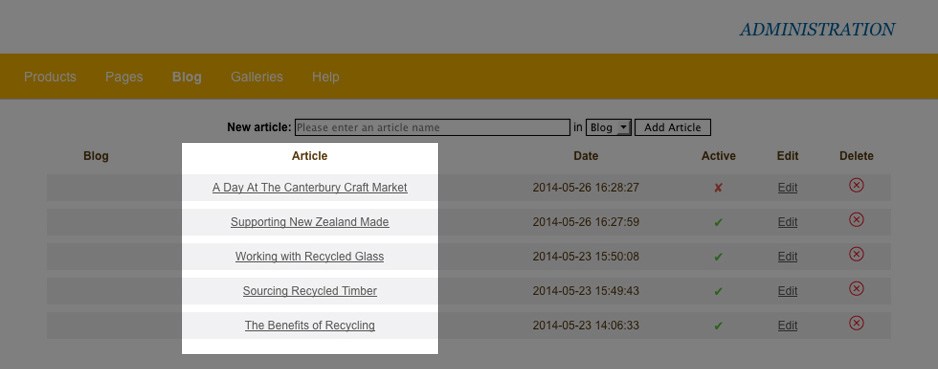
4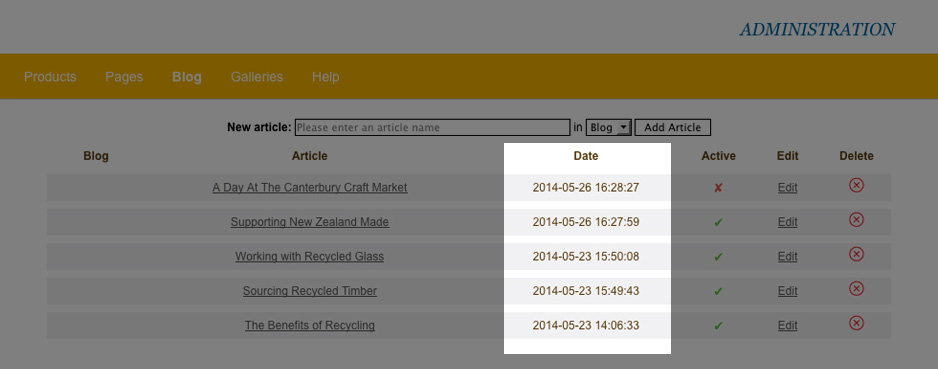
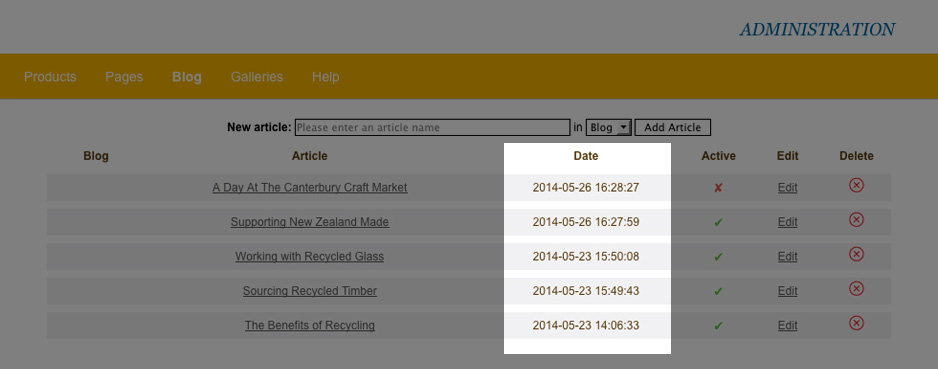
5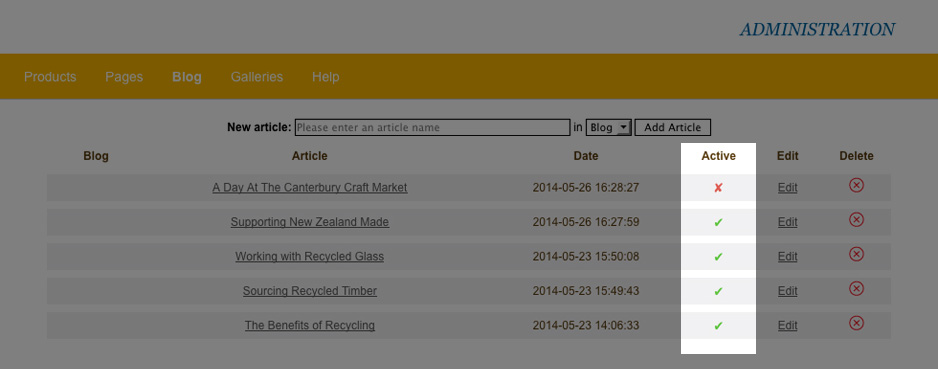
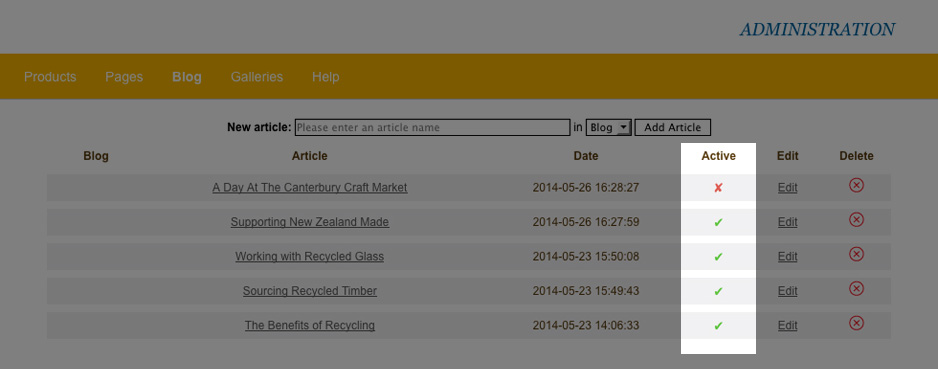
6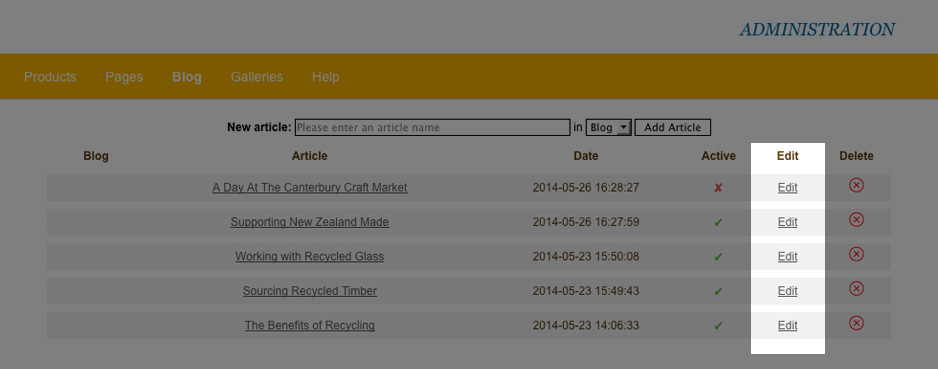
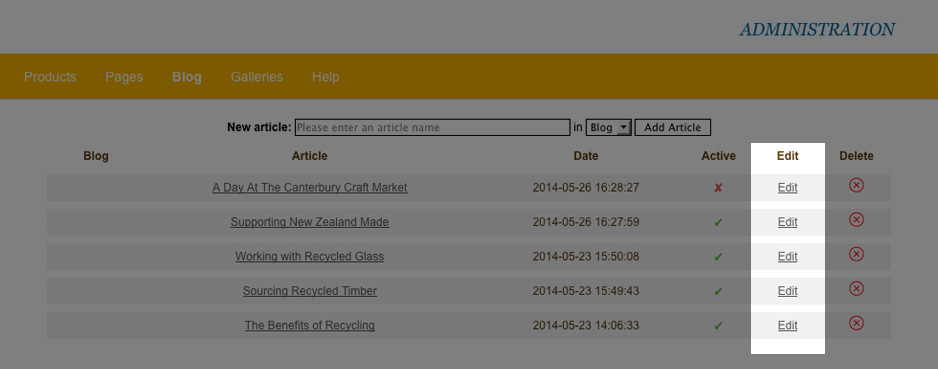
7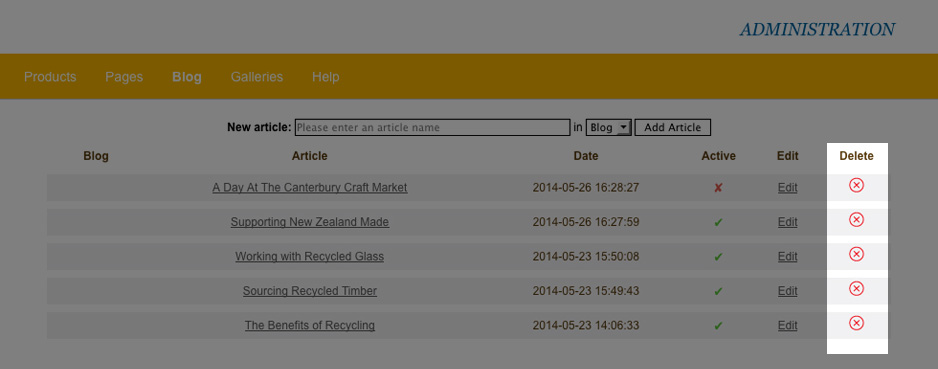
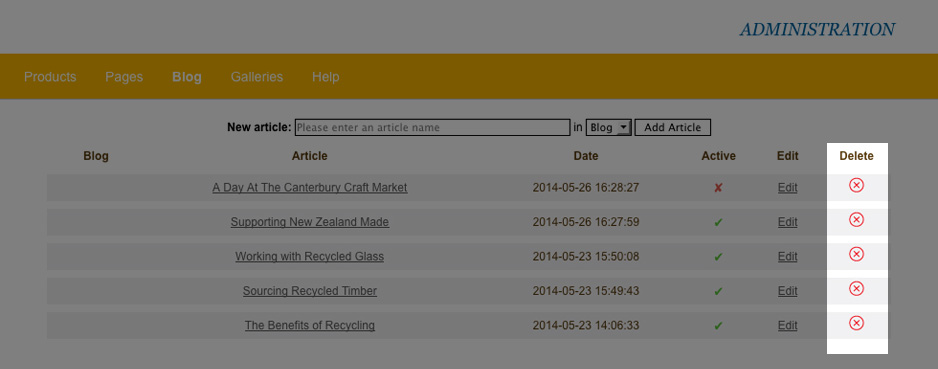
For more detailed information view the Adding an Article Guide. 2. Indicates the article category. 3. A list of the existing articles. Click the name of an article to view it. 4. Timestamp associated with the article, usually the time it was created. 5. Toggle the display of individual articles on and off using this column. 6. Click Edit to update an article.
View the Updating an Article Guide for more information. 7. Click Delete to permanently delete an article.