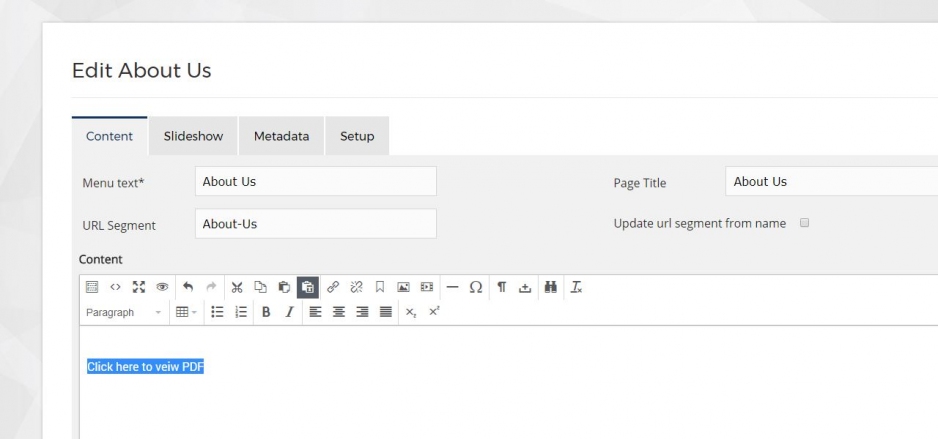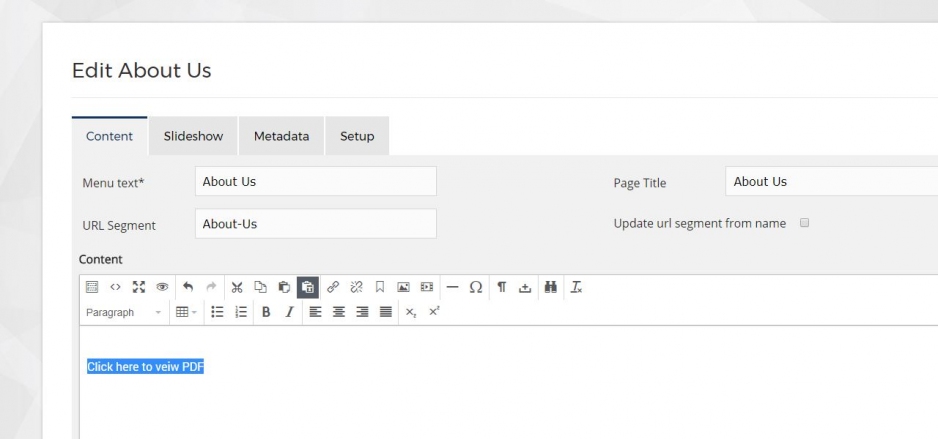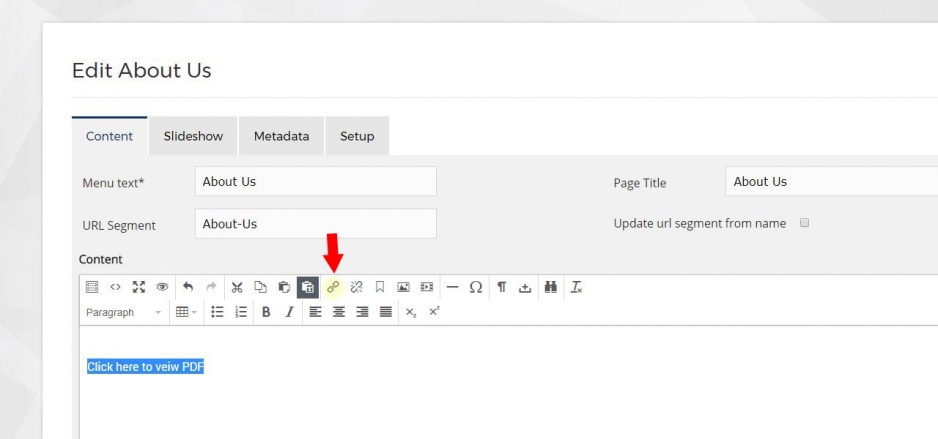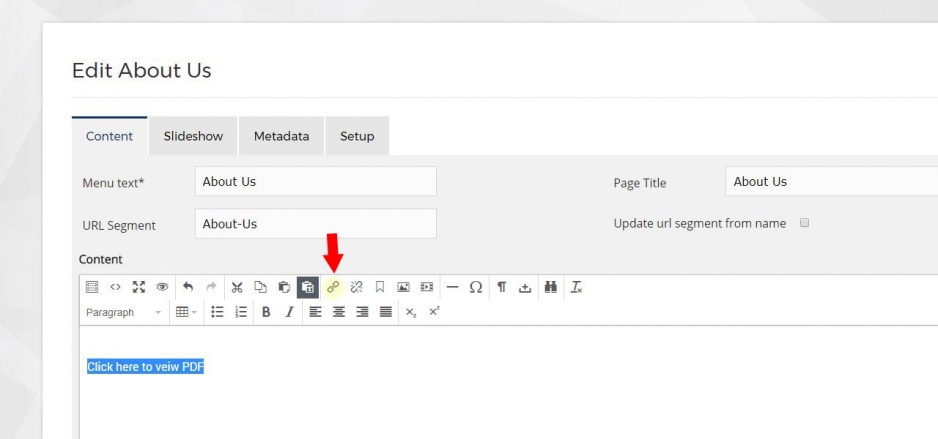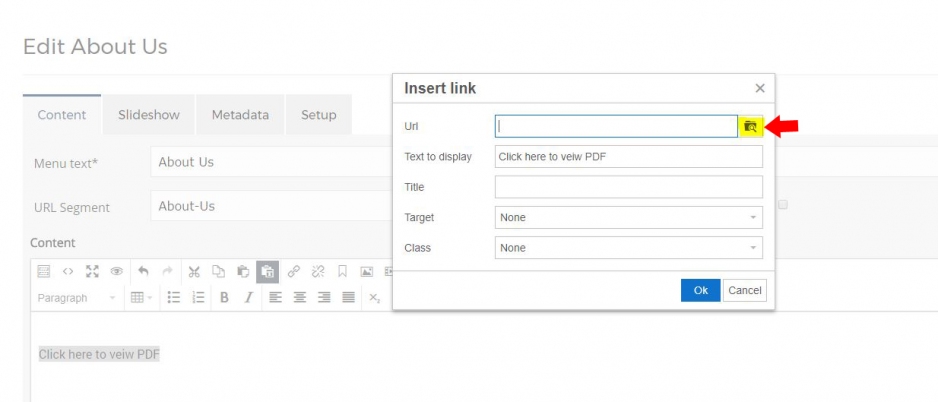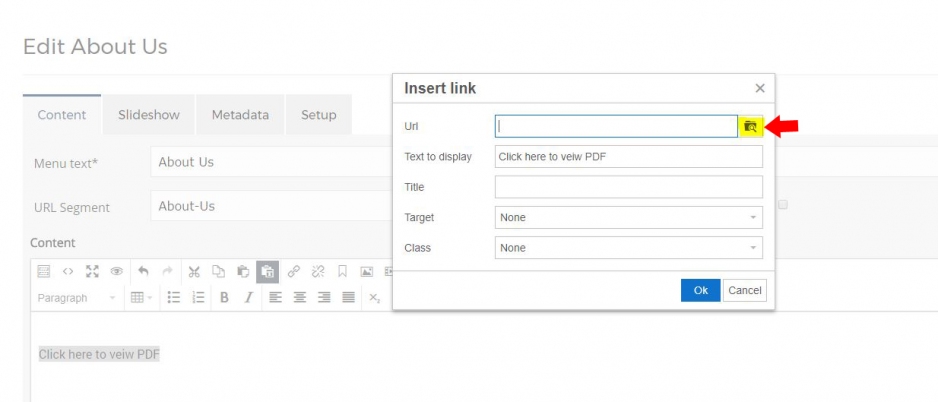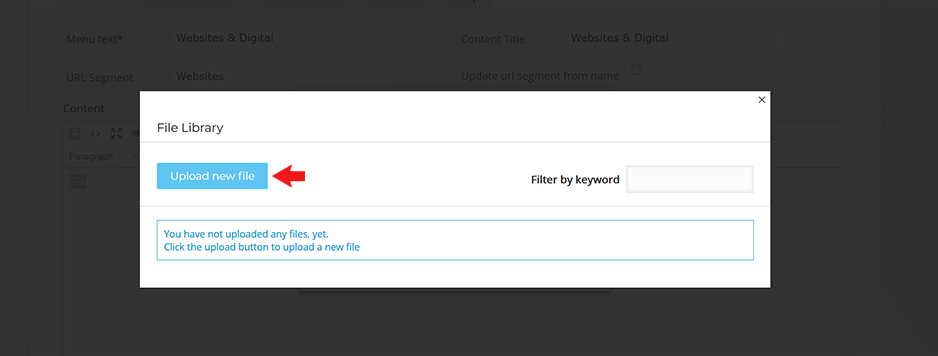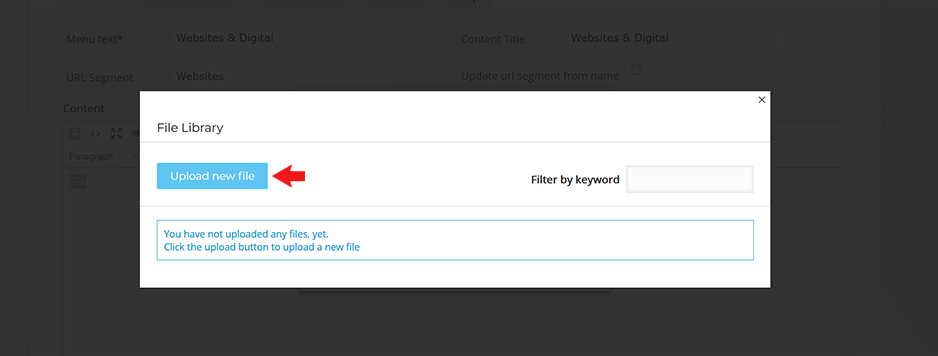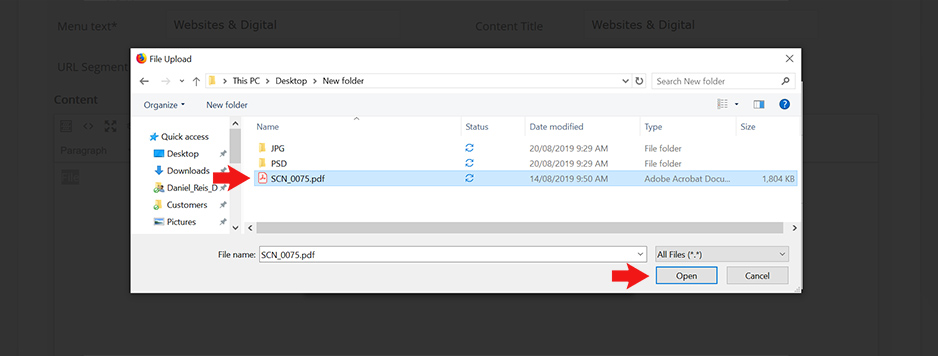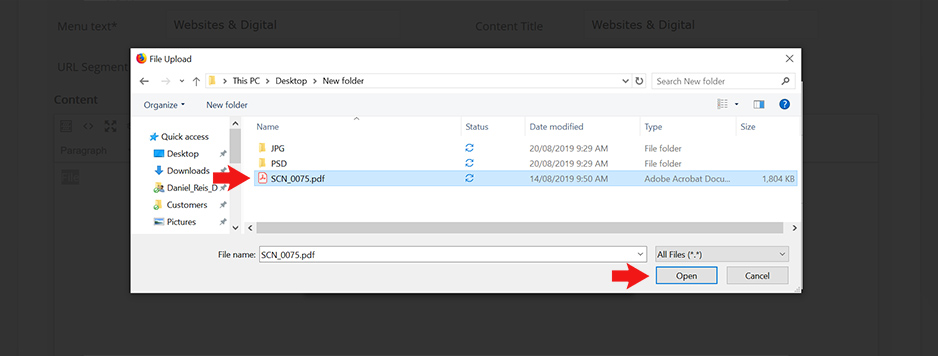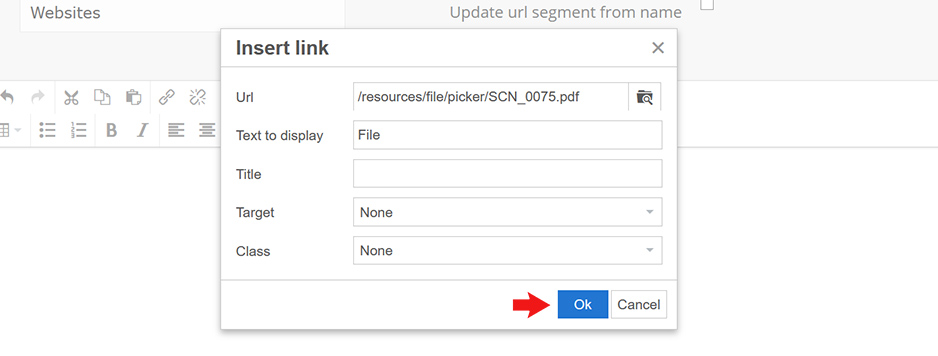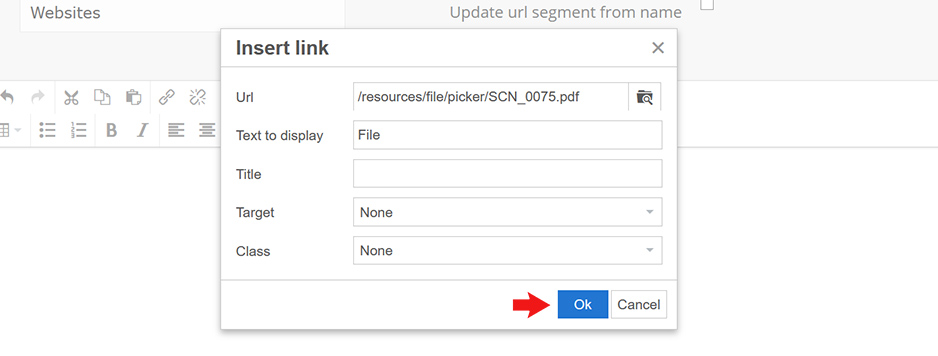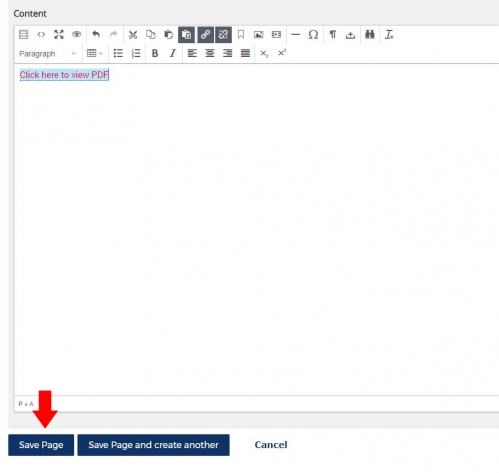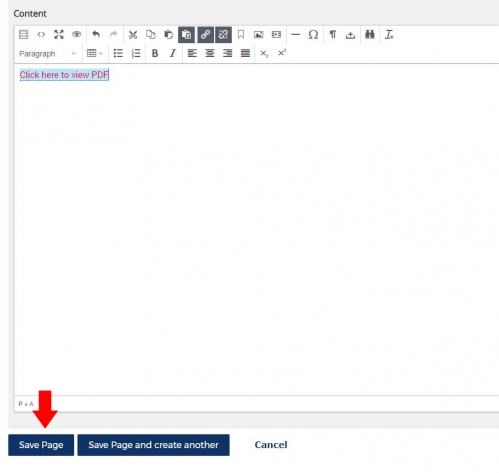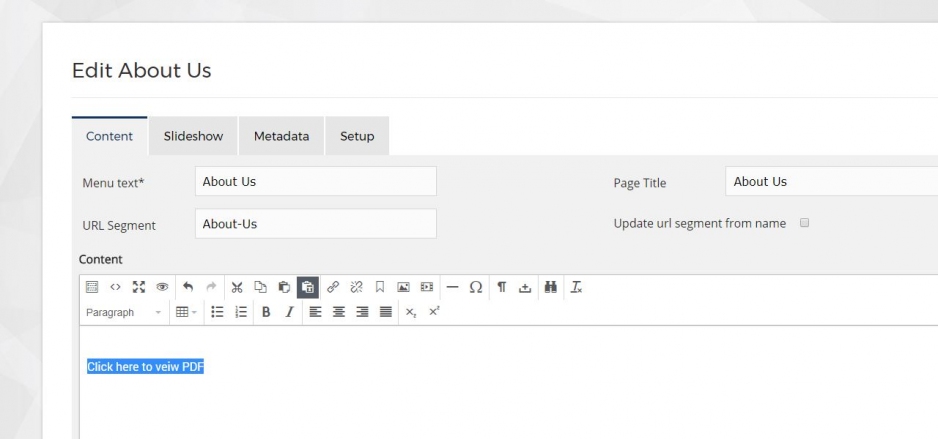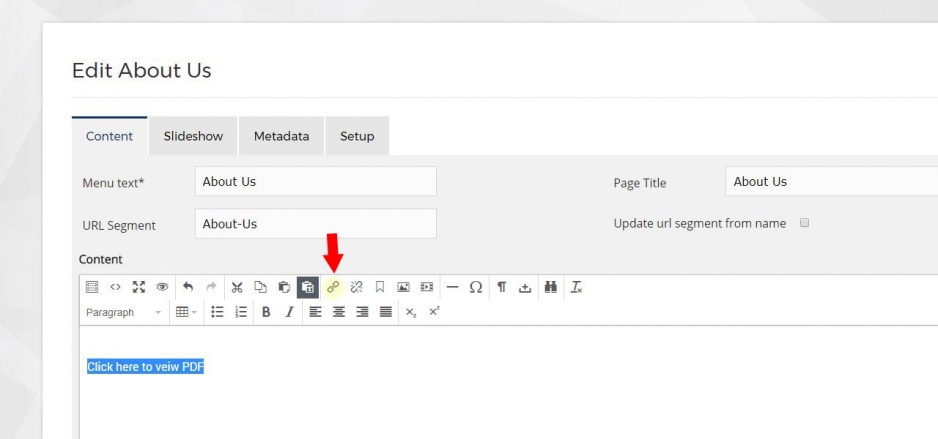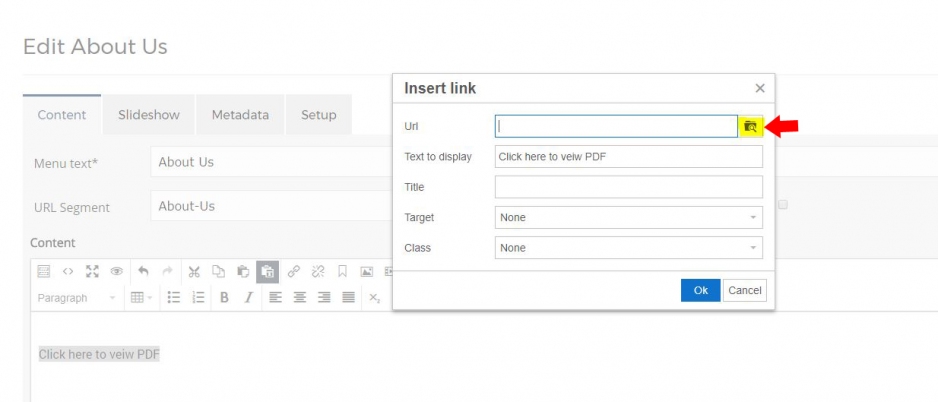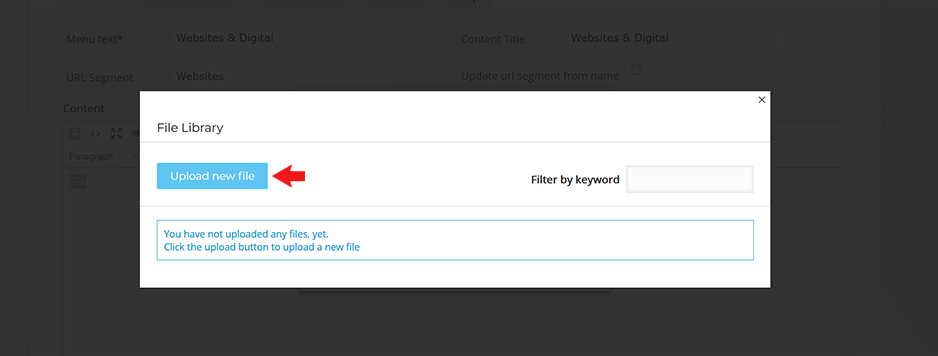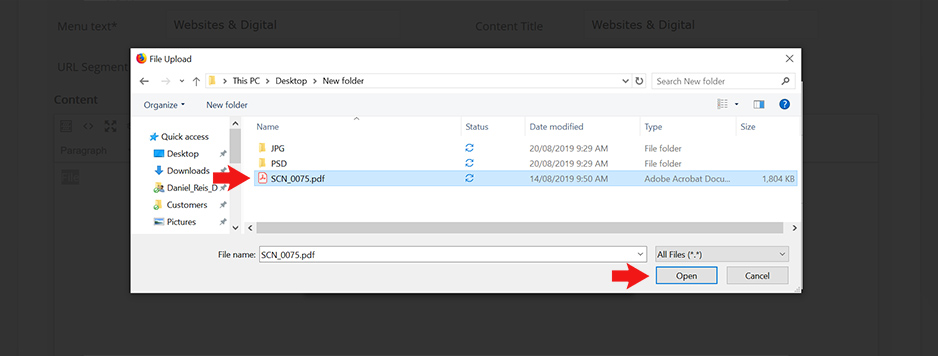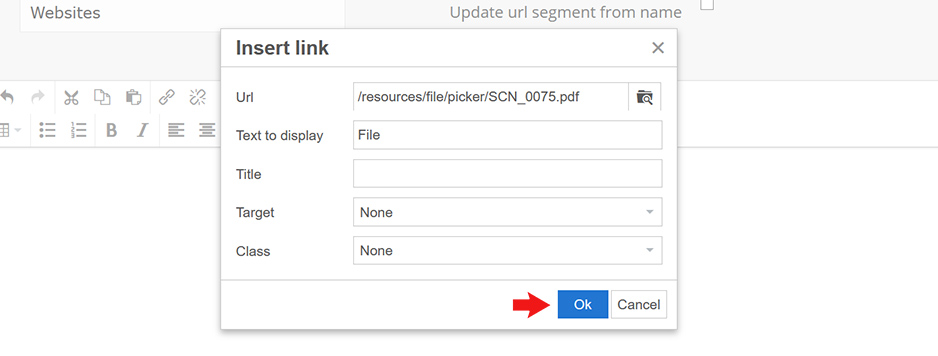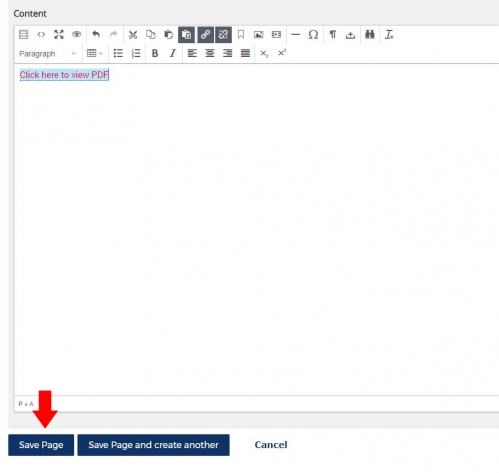CMS Help > Linking to a file
1. Highlight the text or select the image that is to be linked.
2. Click insert/edit link
3. Select search function to find your file that you would like upload from your computer
4. Select Upload new file
5. Select a file, then click open.
6. Select ok to insert link
7. PDF has now been linked, now save your page