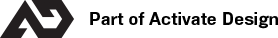CMS Help > Orders > Overview
1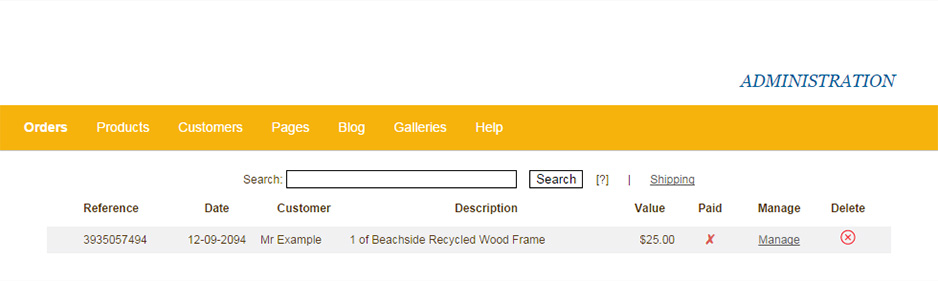
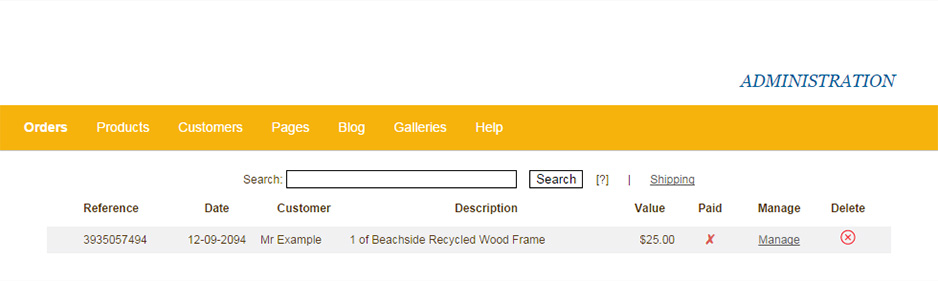
2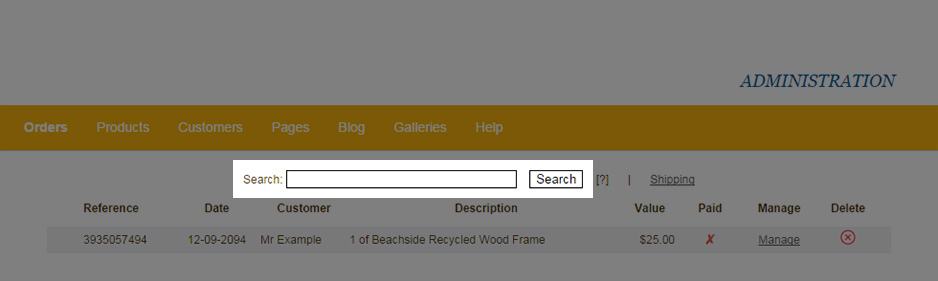
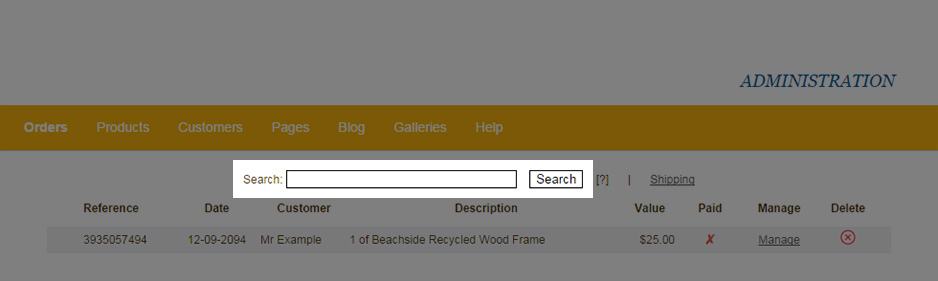
3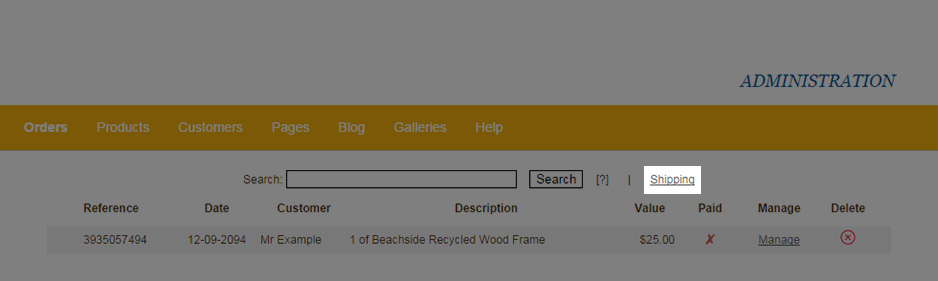
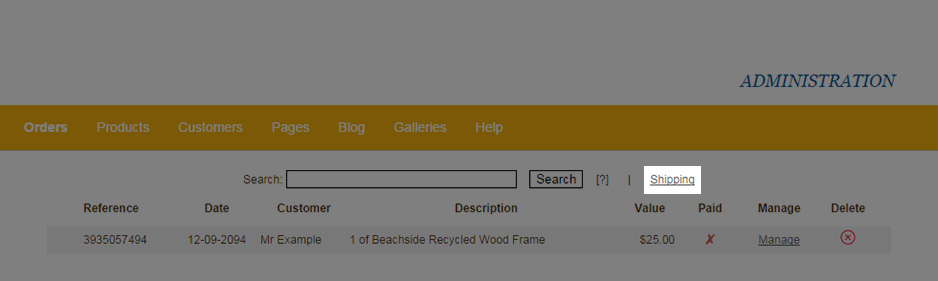
4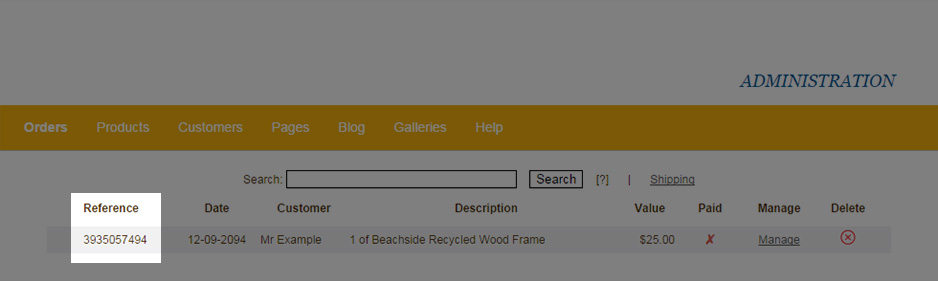
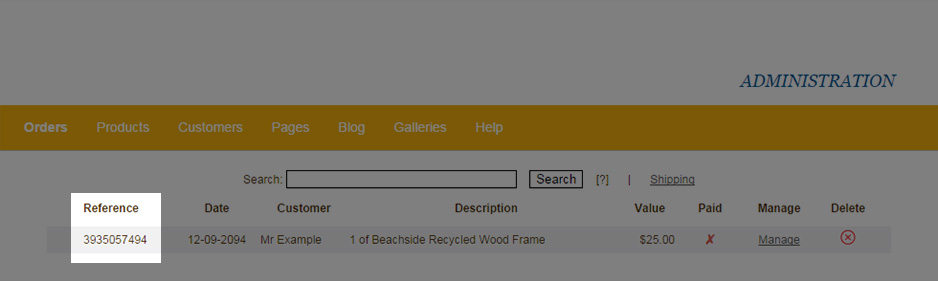
5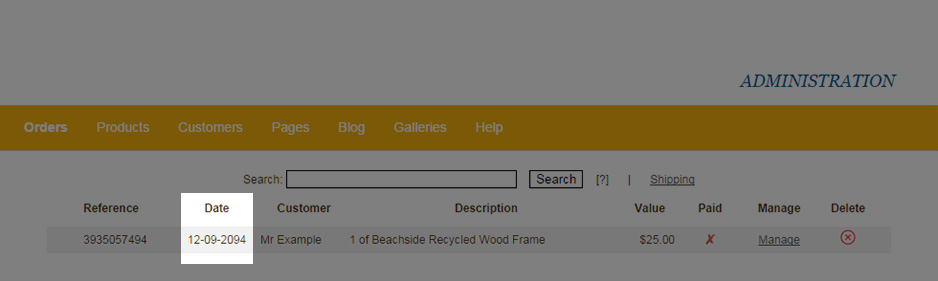
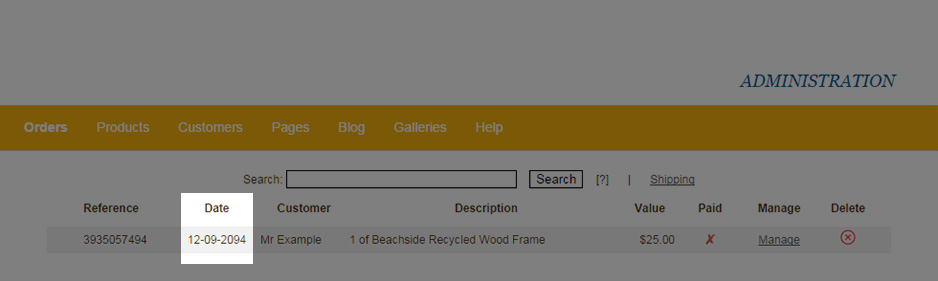
6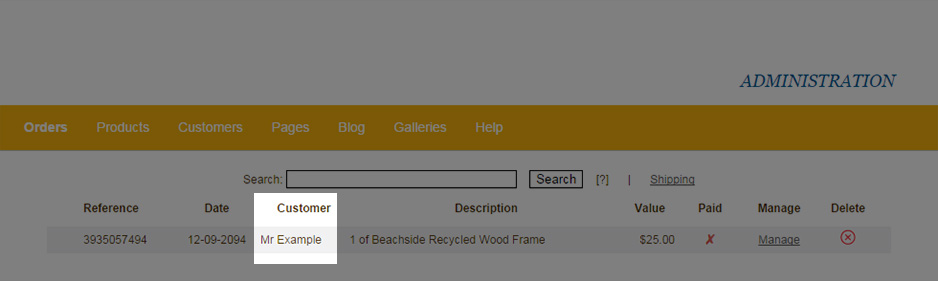
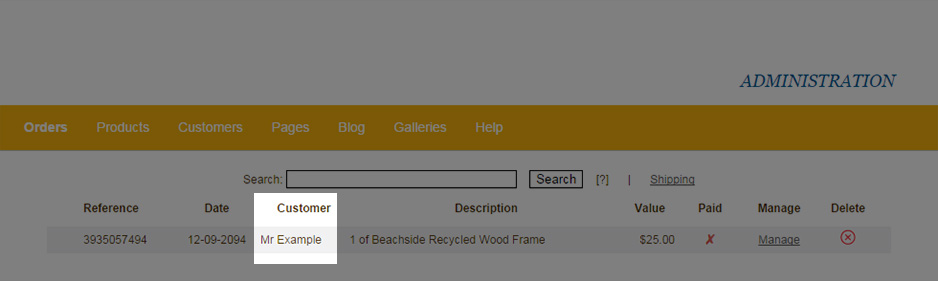
7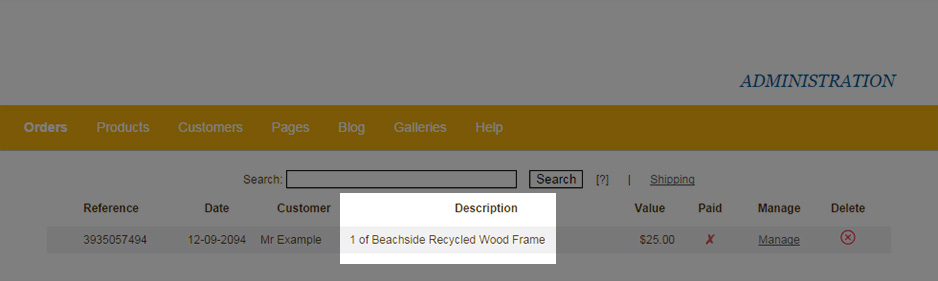
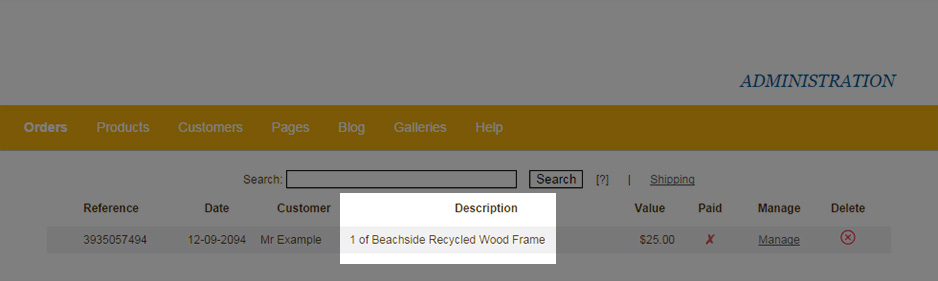
8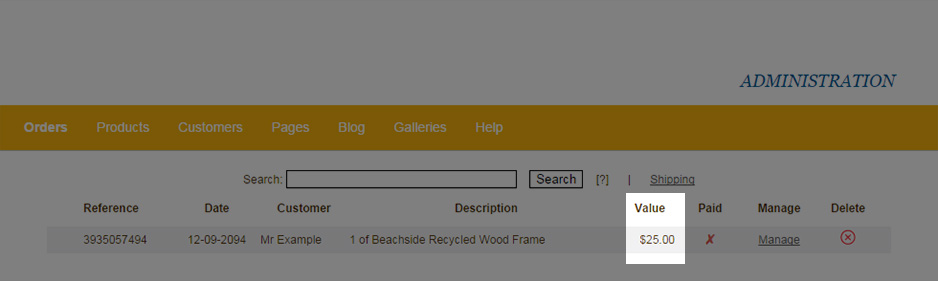
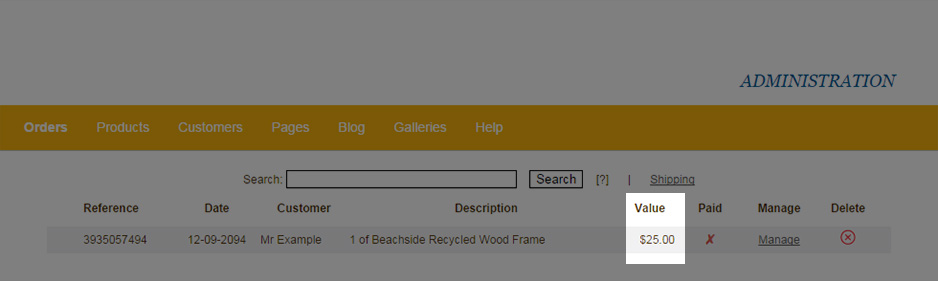
9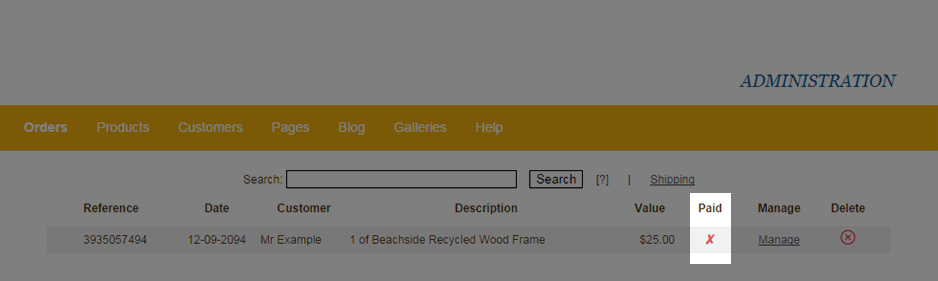
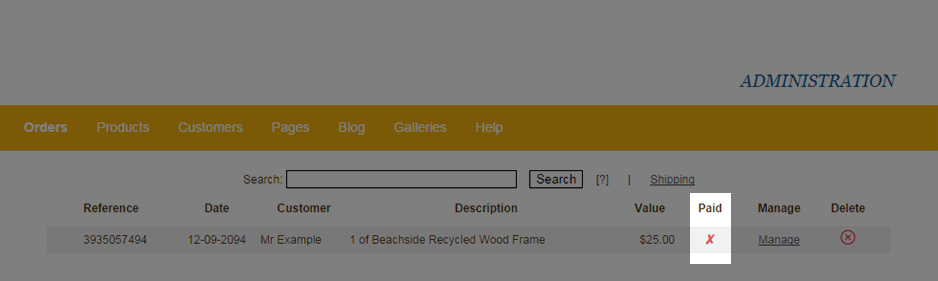
10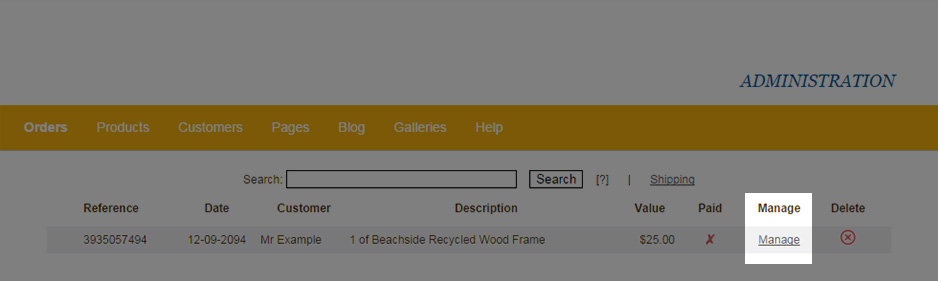
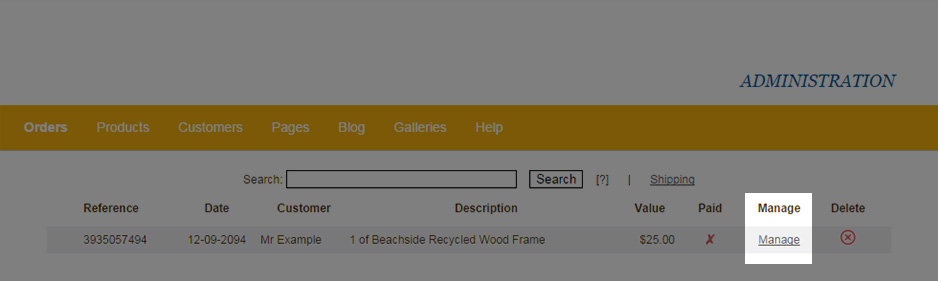
11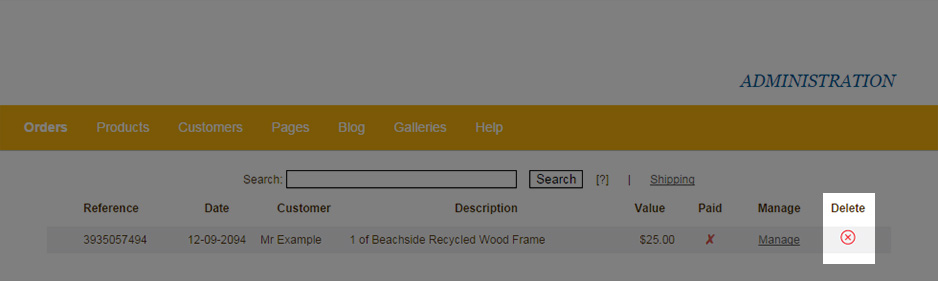
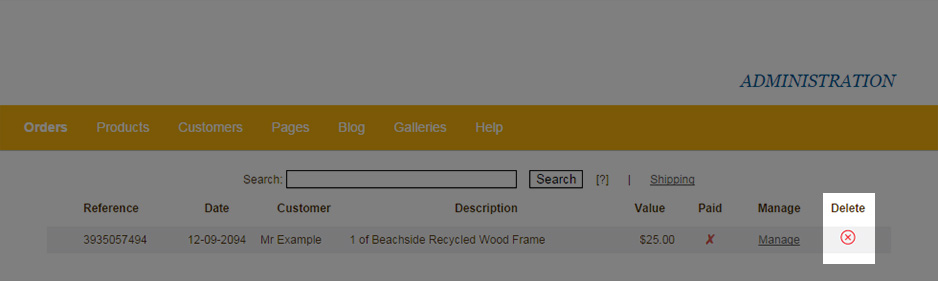
See the Shipping Options Help Guide for more information. 4. The unique reference number for each order. 5. The date the order was placed. 6. The customer's name. 7. A brief description of the products in the order. 8. The total value of the order, including GST, shipping and discounts where appropriate. 9. Whether or not the order has been paid.
You can click the cross or tick symbol to toggle between the two states if need be. 10. The link to manage the order.
See the Managing Orders Help Guide for more information. 11. Delete the order. Like the delete button everywhere else this is a permanent action, so use with care.