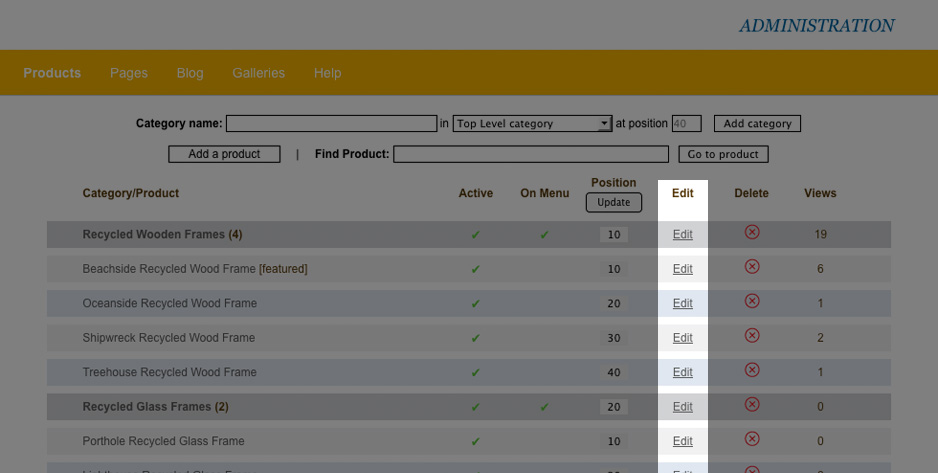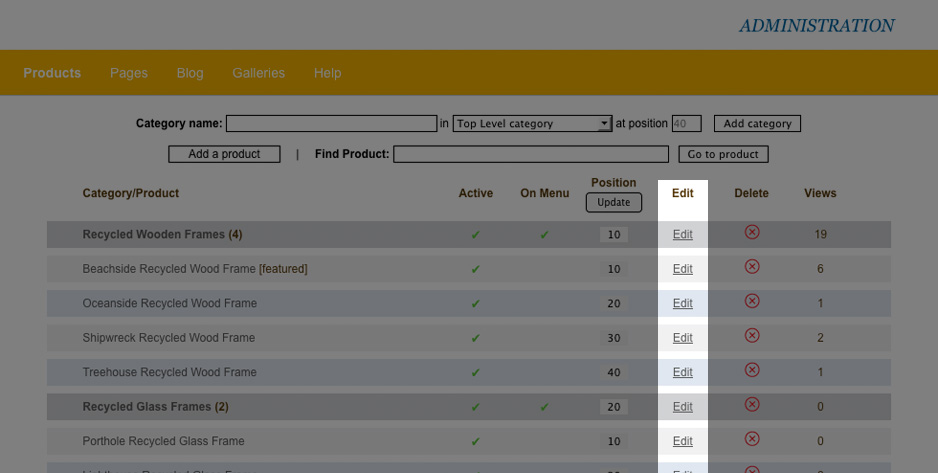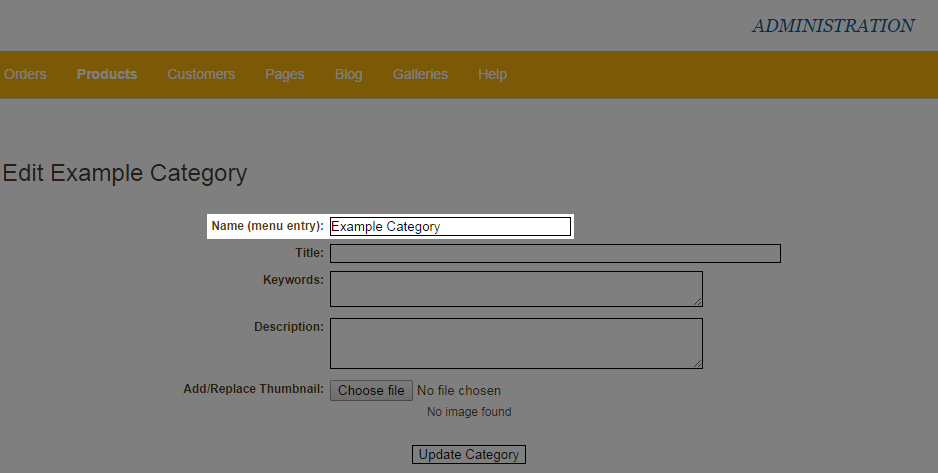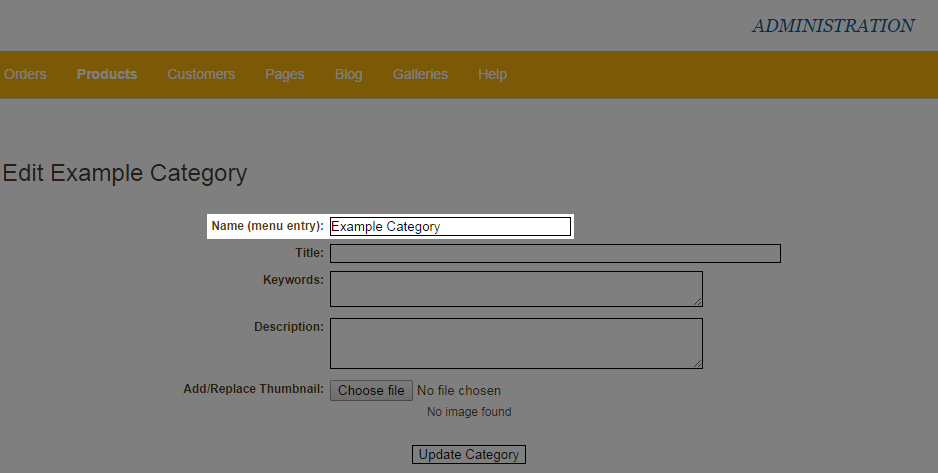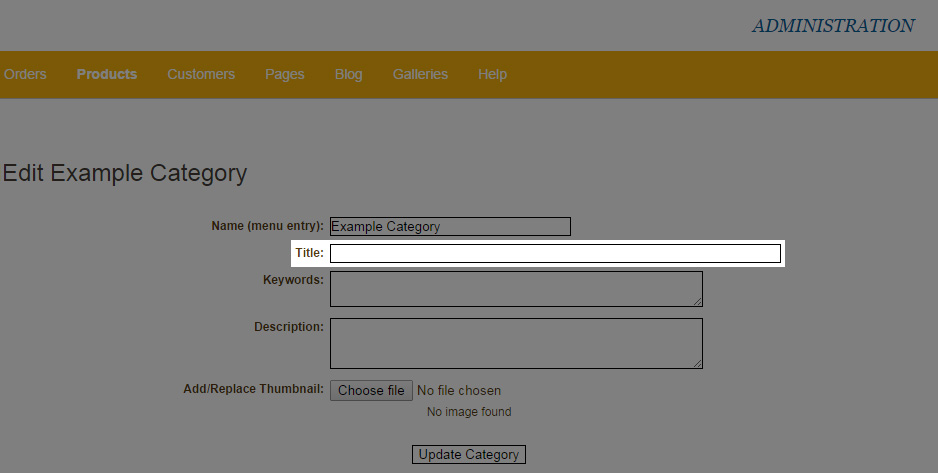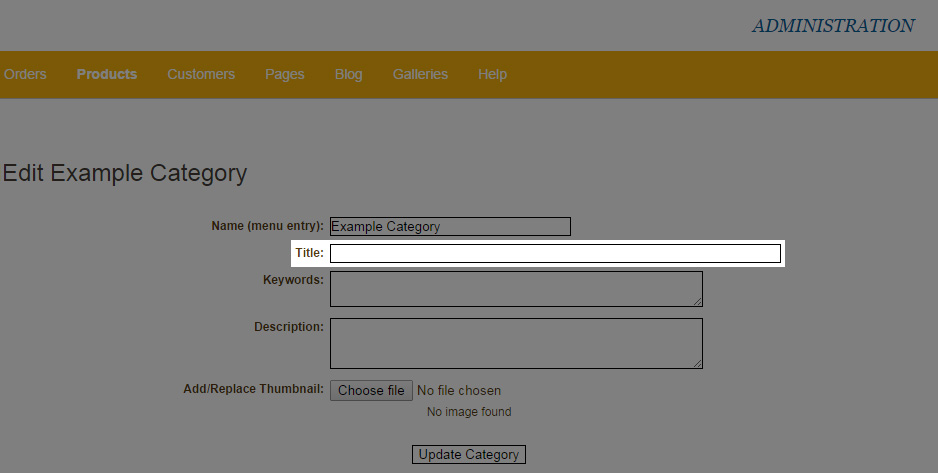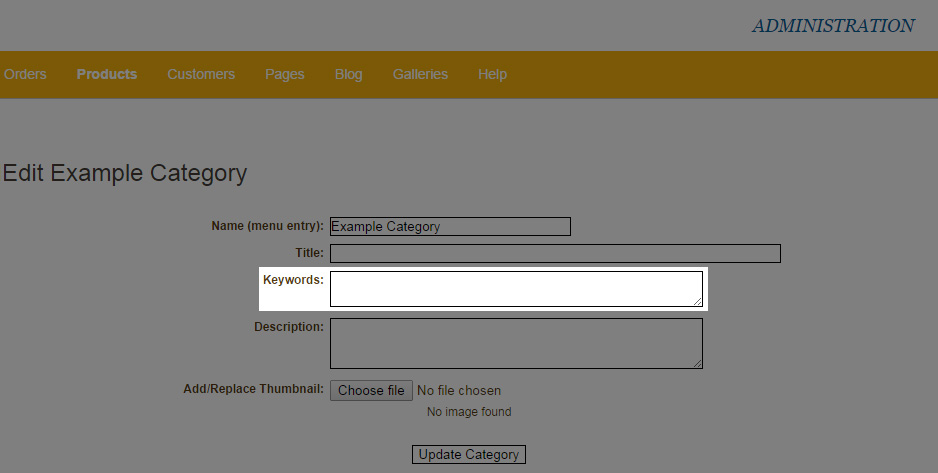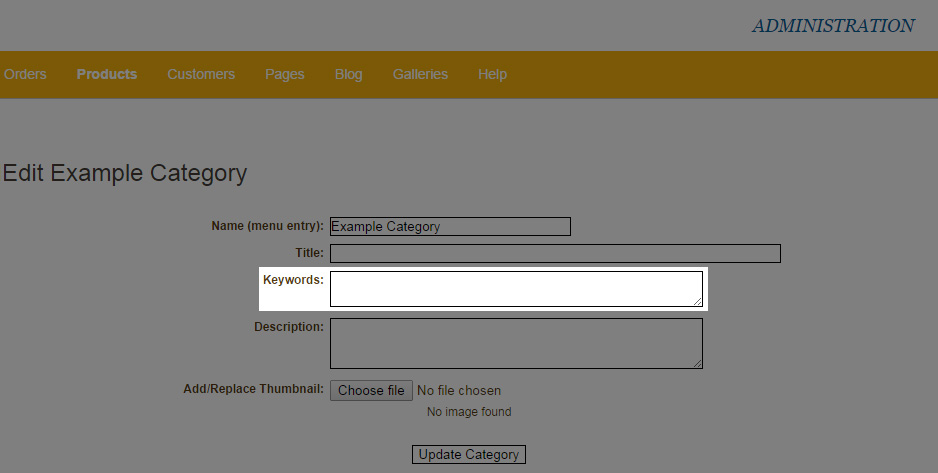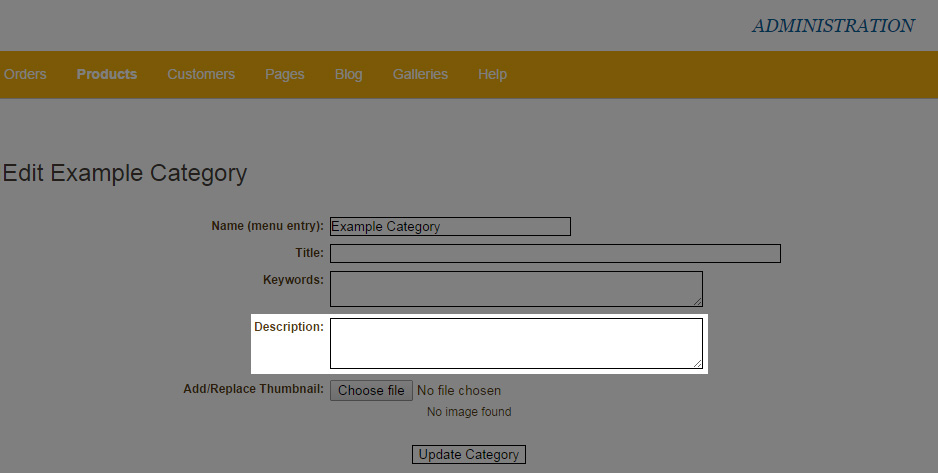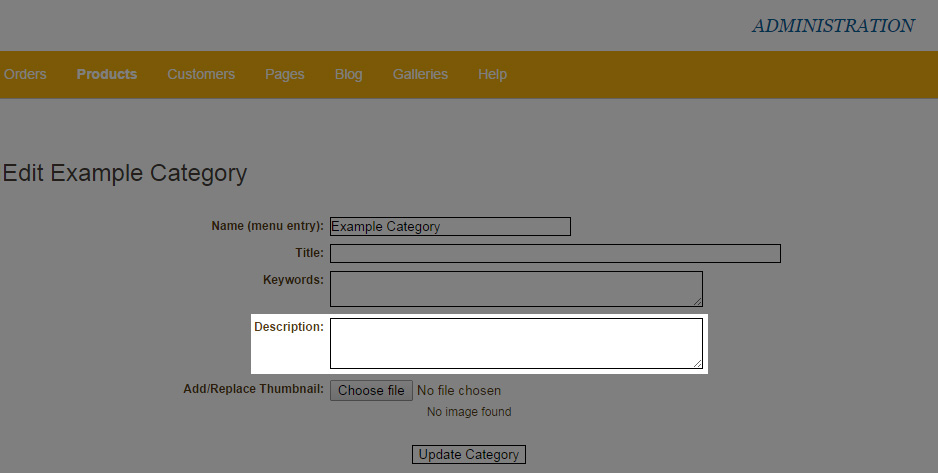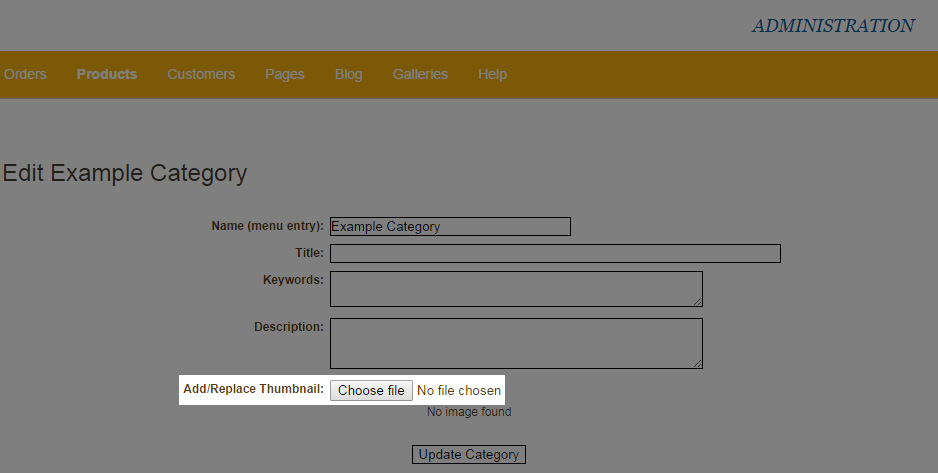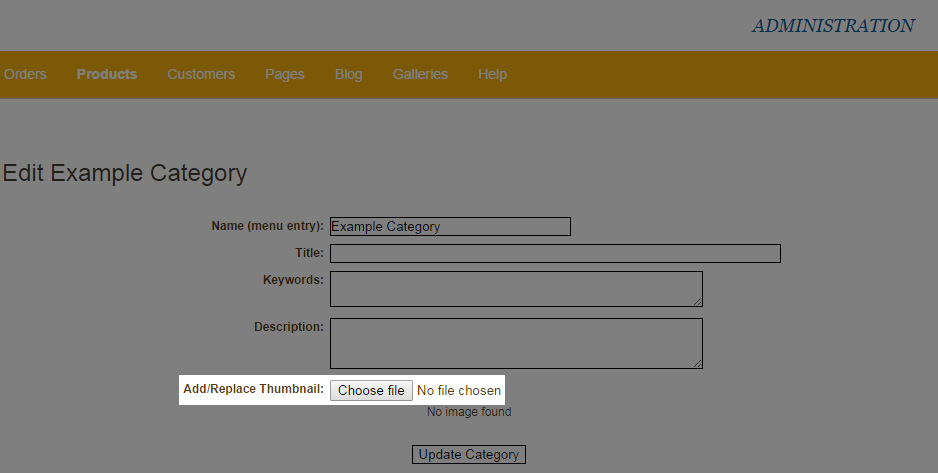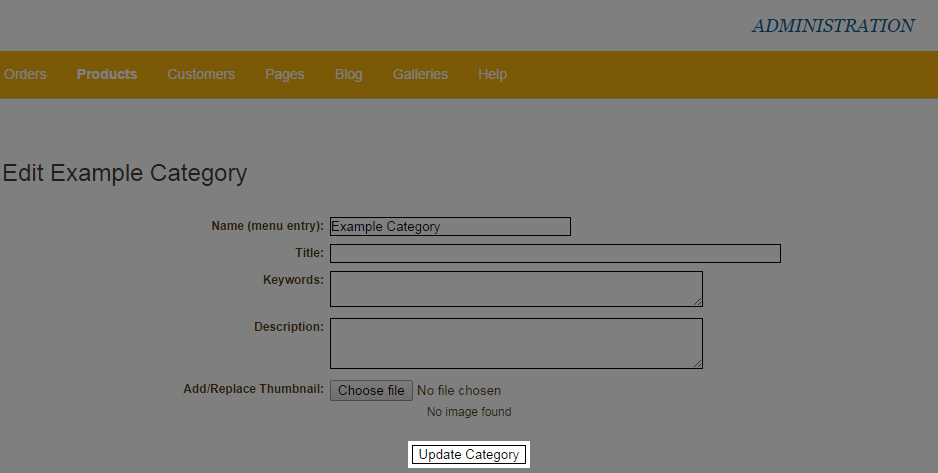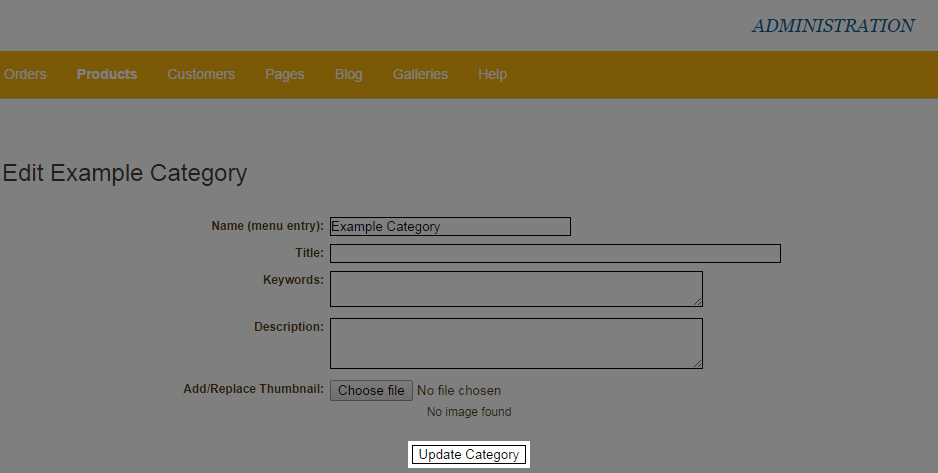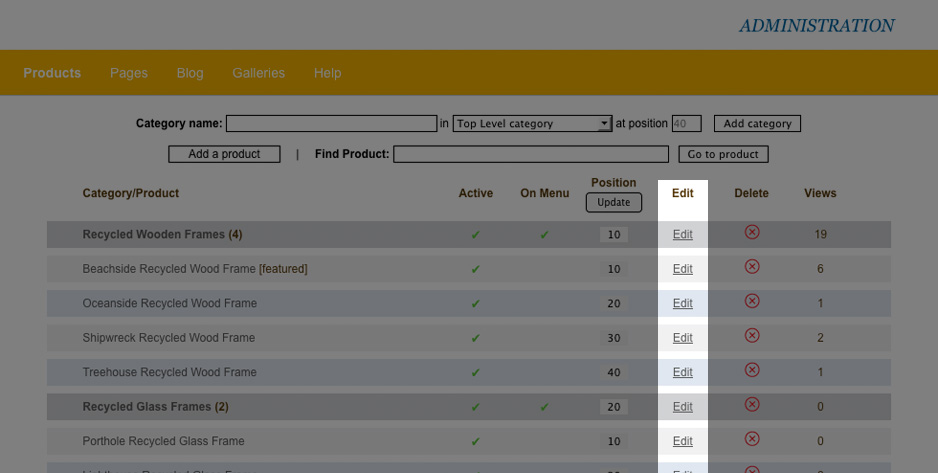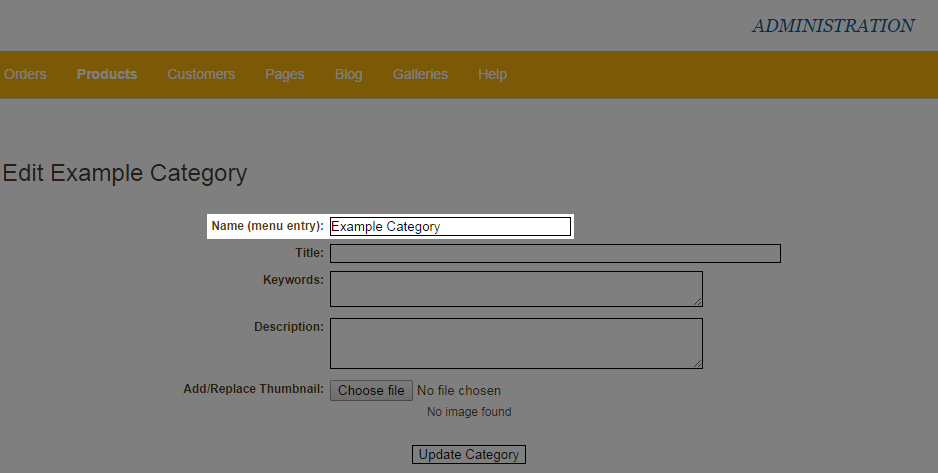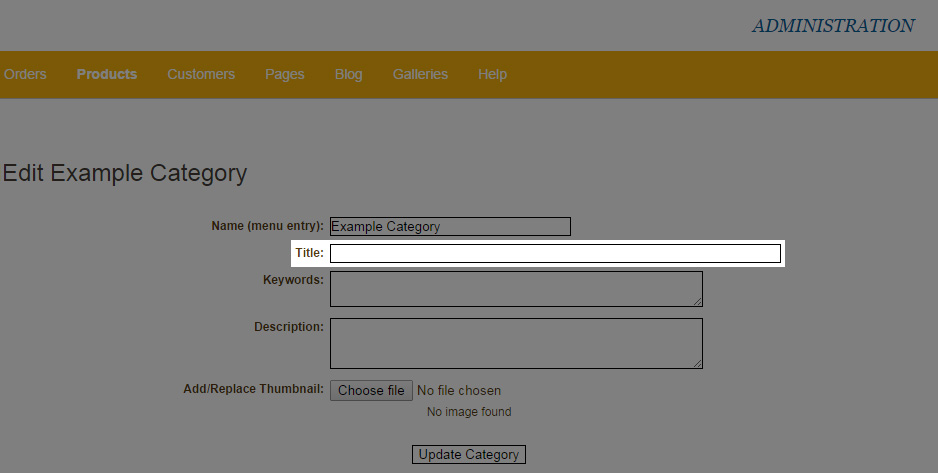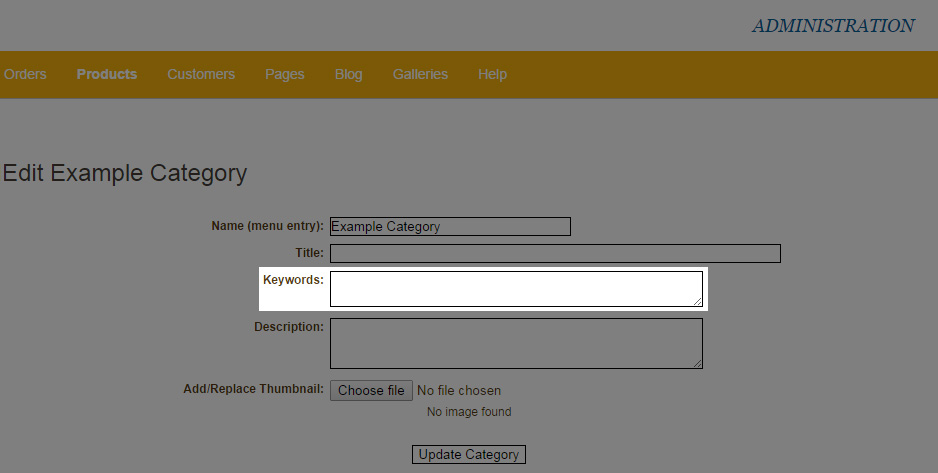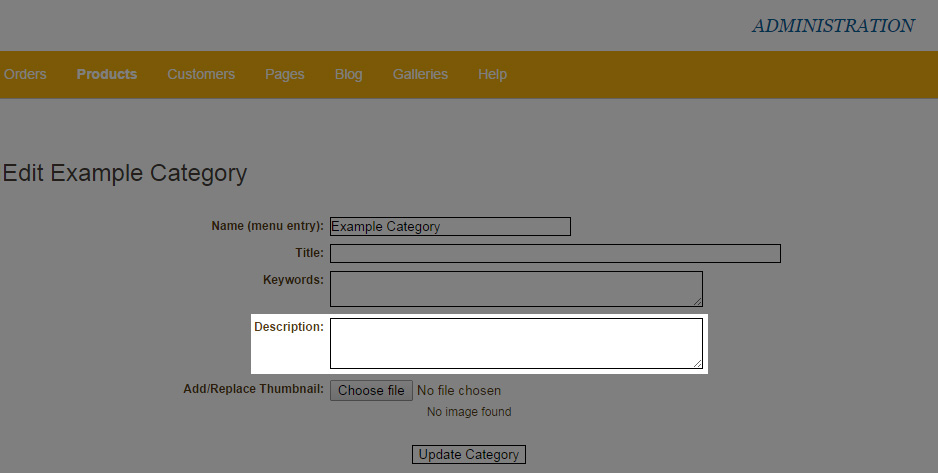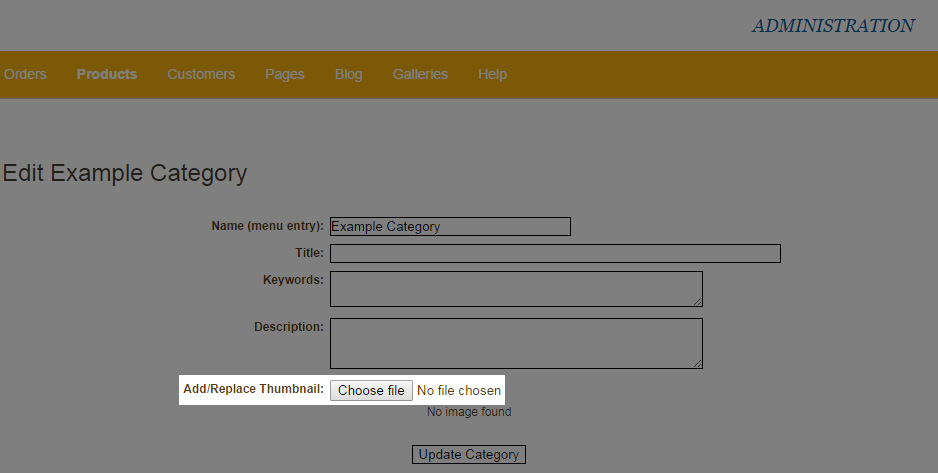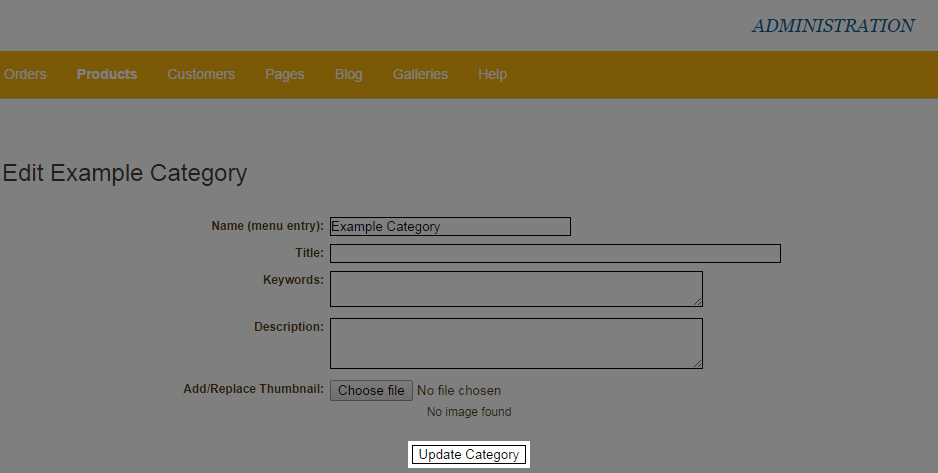1. Click Edit next to the category you want to update.
2. If you'd like to rename the category then adjust the text here.
3. By default the title of the page will be the Category name, however you can override this here.
4. You can add some keywords to the category here. These are used for the in-site search, and are not used by Google.
5. Add a description to the category here. How this is implement is dependent on your site.
6. If you would like to change the thumbnail image do so here.
7. Click Update Category to save your changes.
To revert changes, switch back to the Products module by clicking Products in the menu,
and accept the popup that warns that the changes will be discarded.