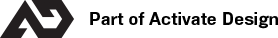CMS Help > Products > Managing Products
1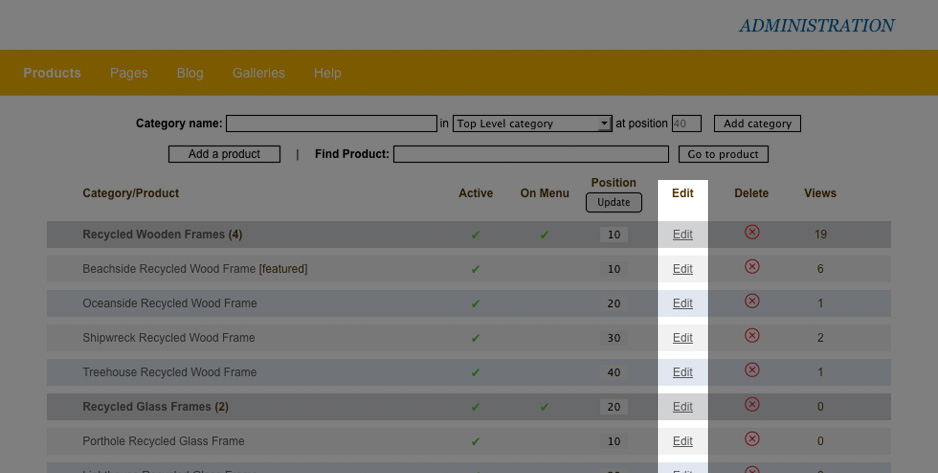
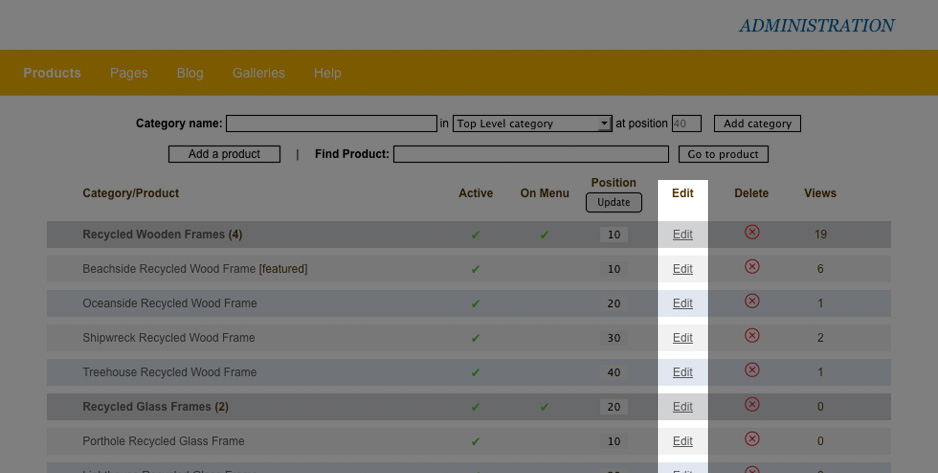
2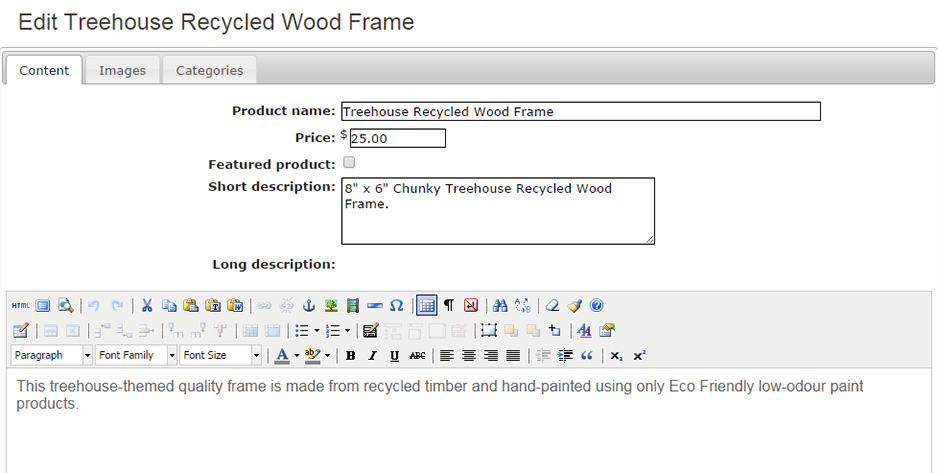
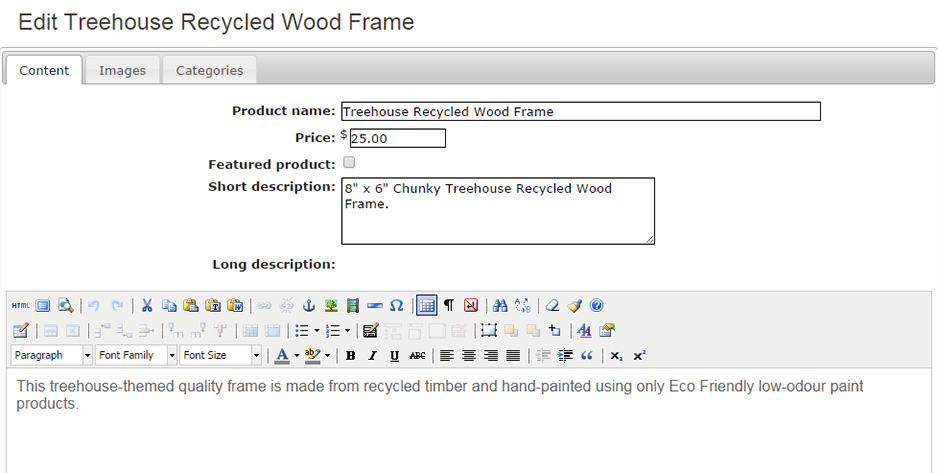
3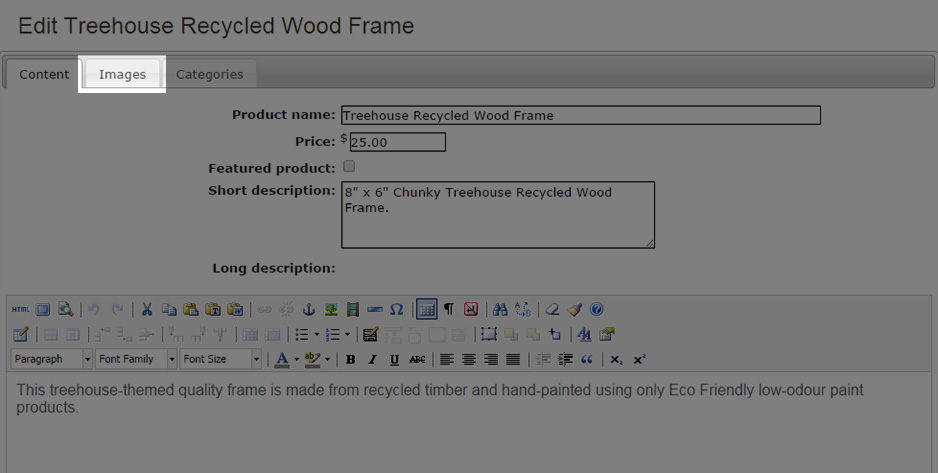
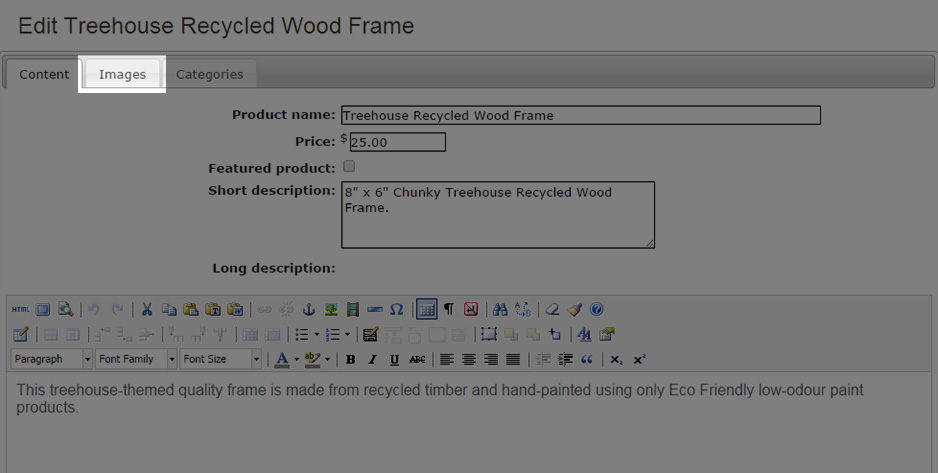
4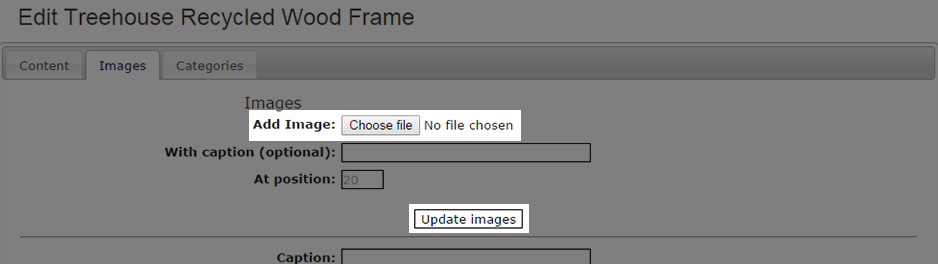
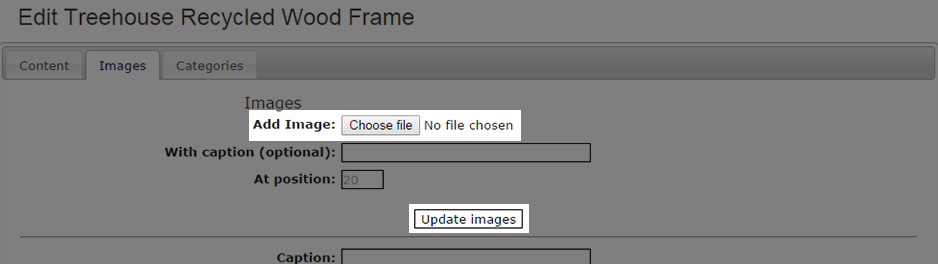
5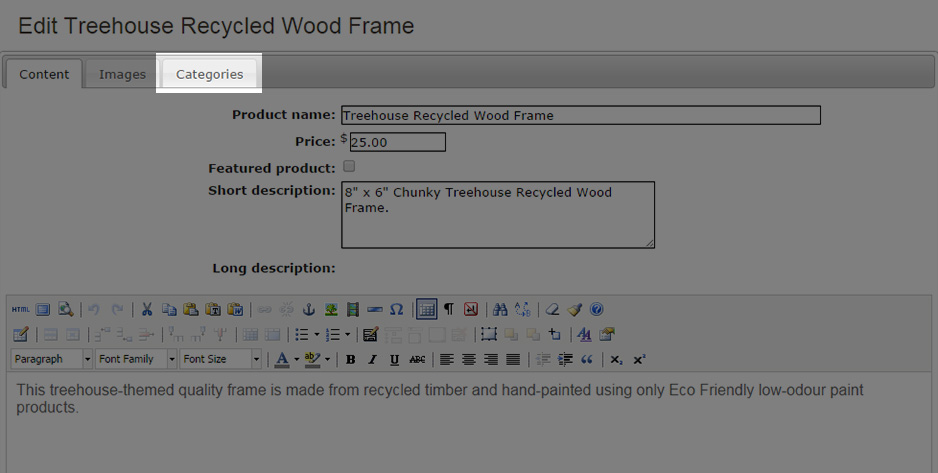
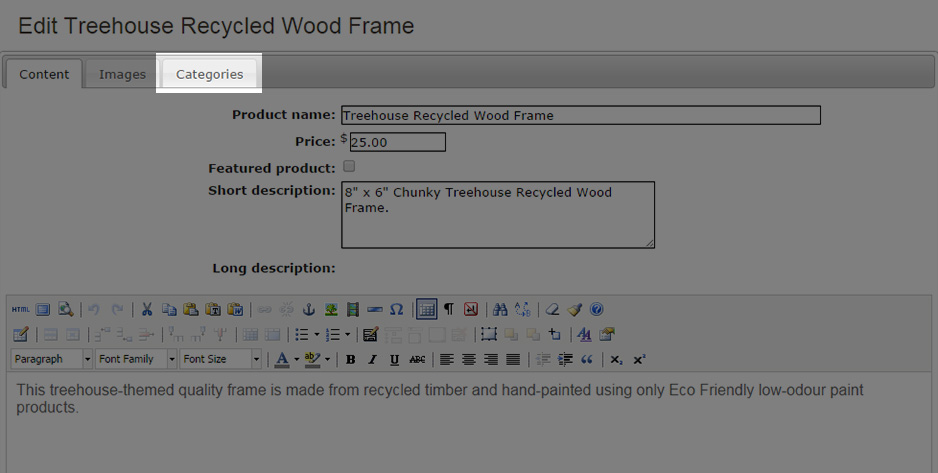
6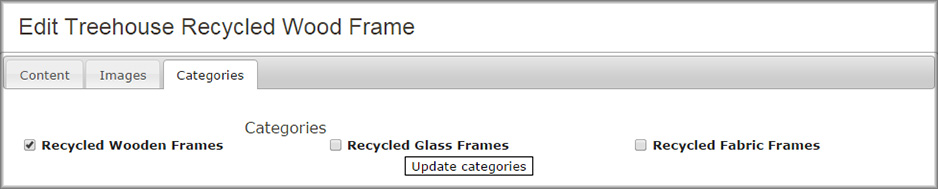
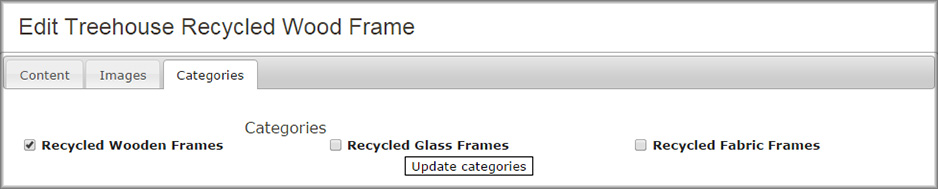
To remove an image click Remove image underneath the image to be removed. 5. The categories tab allow you to select which categories a product will appear under. 6. Simply select the checkboxes for the appropriate categories and click Update Categories