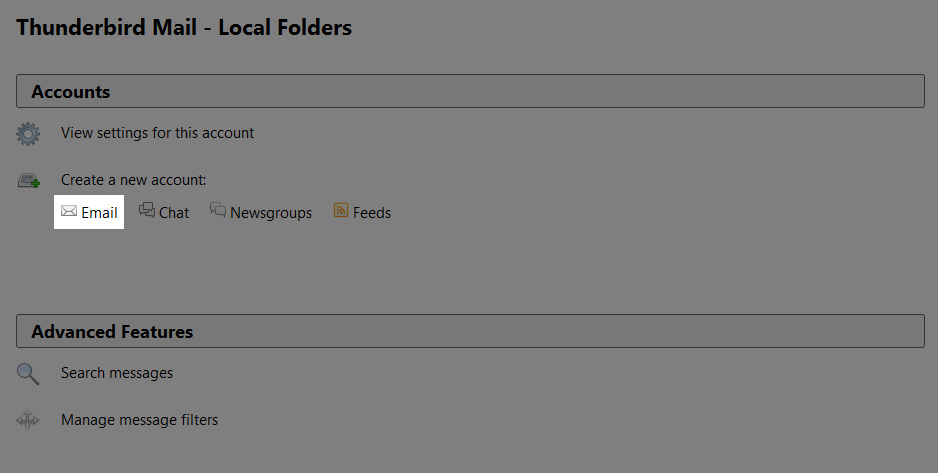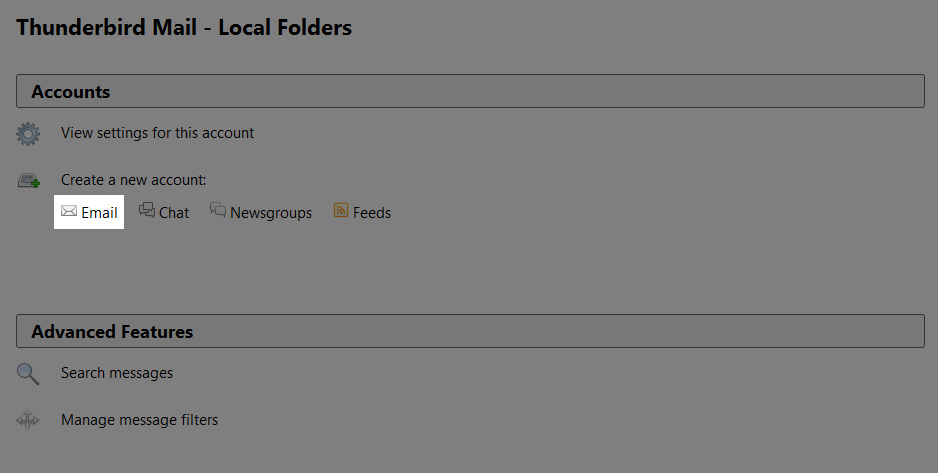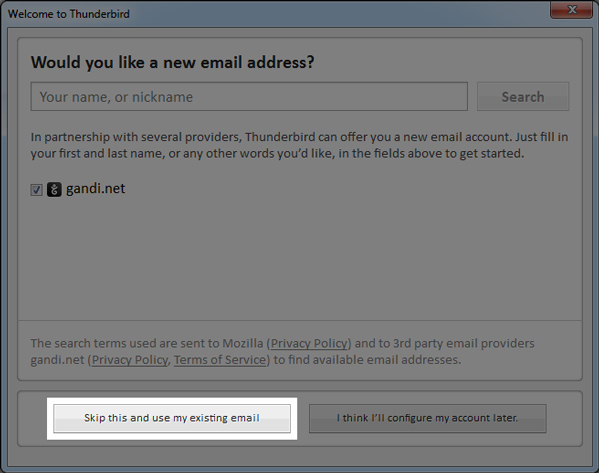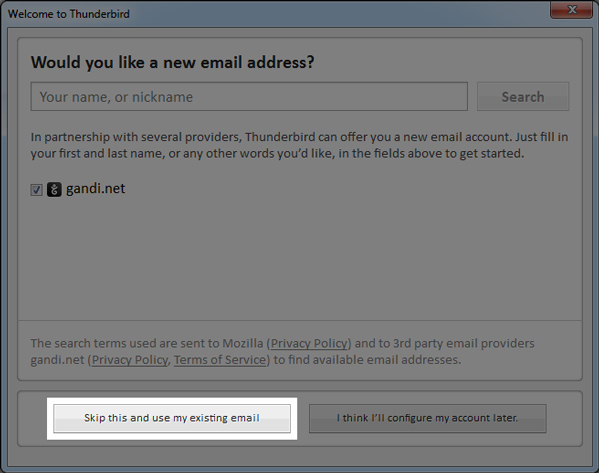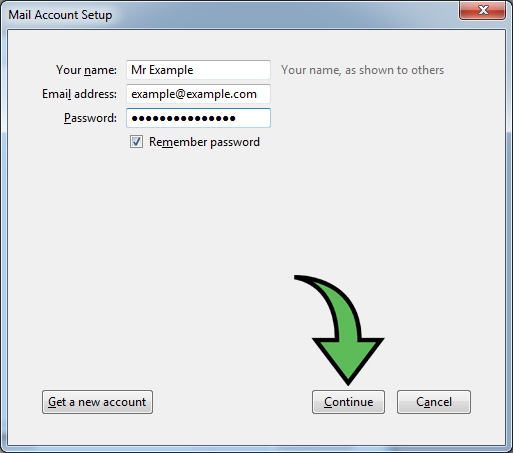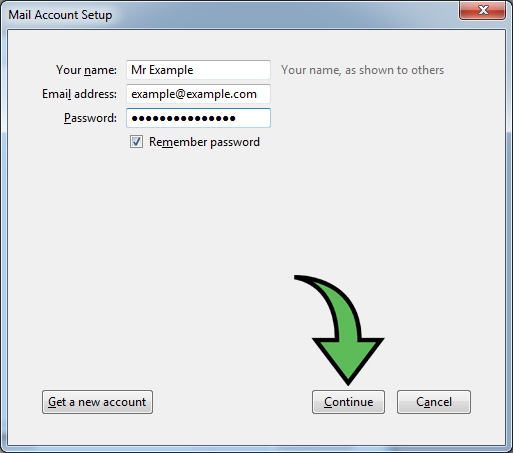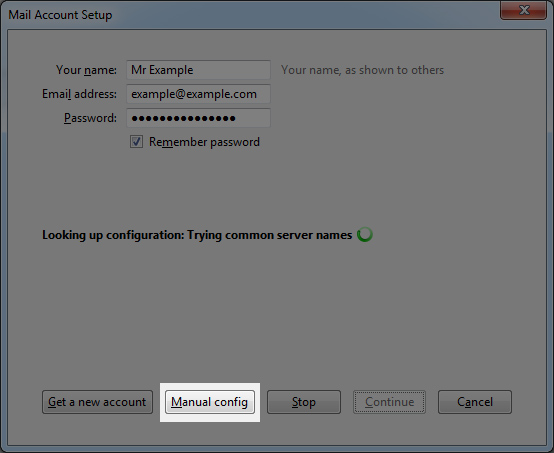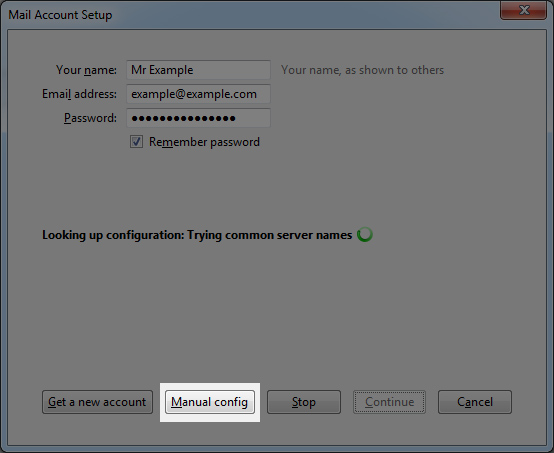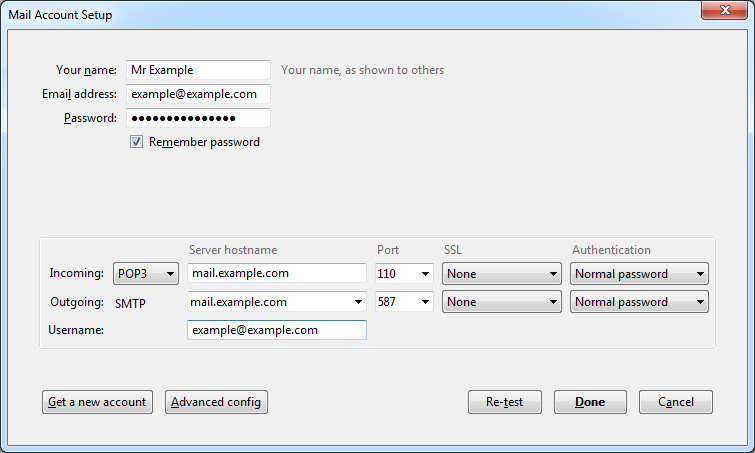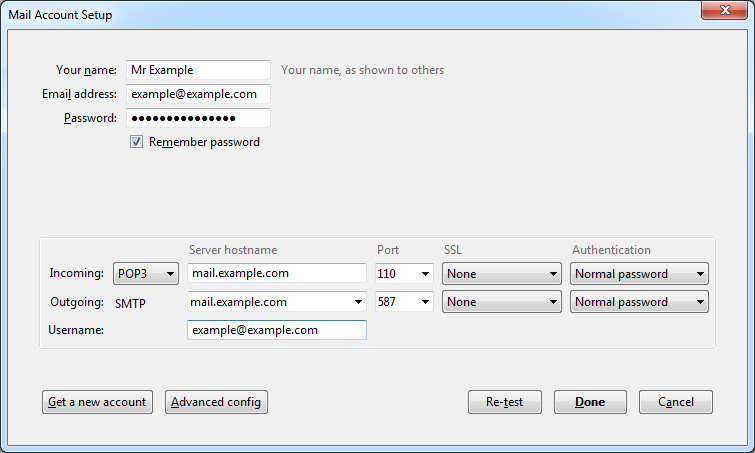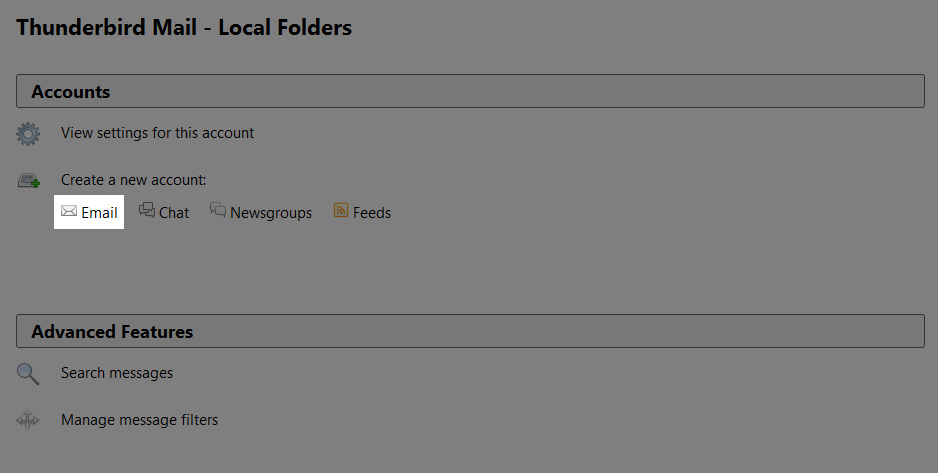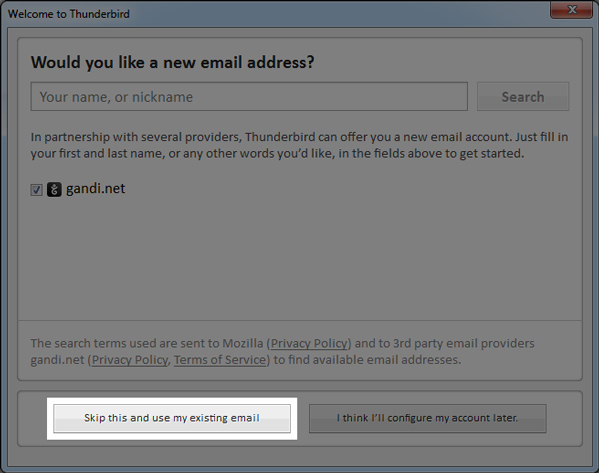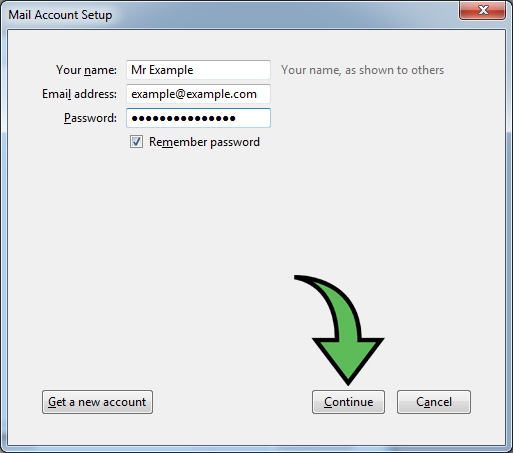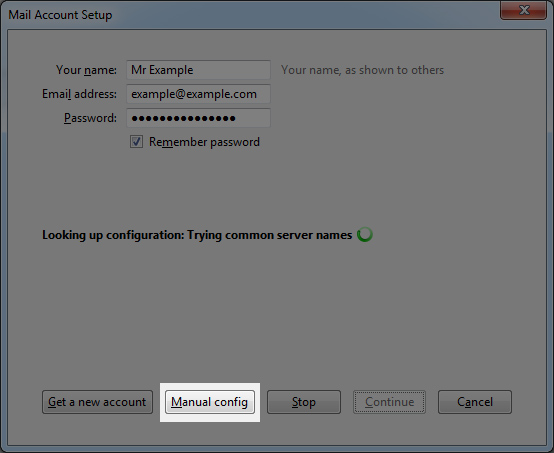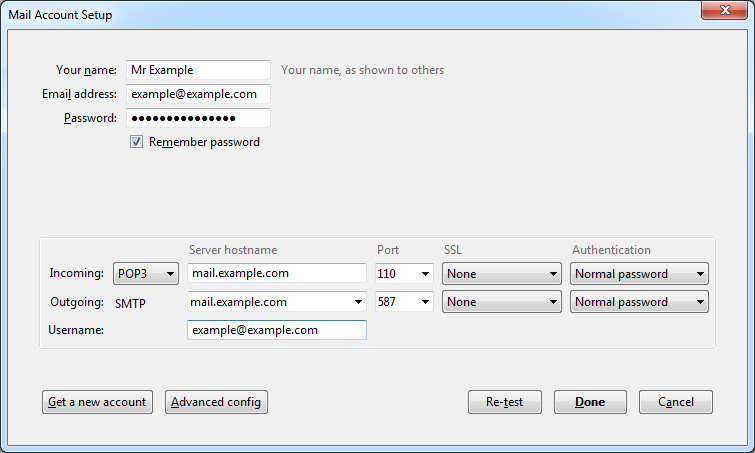Screenshots taken from Thunderbird 24.6 running on Windows 7.
1. Click Email in the 'Create a new account' section in the Local Folder View.
2. Click 'Skip this and use my existing email'
3. Enter your details and click Continue.
4. Click 'Manual config' or wait until Thunderbird moves onto the next screen automatically.
5. Adjust the settings as per the information sheet.
6. Tick the 'I understand the risks' checkbox and click done.