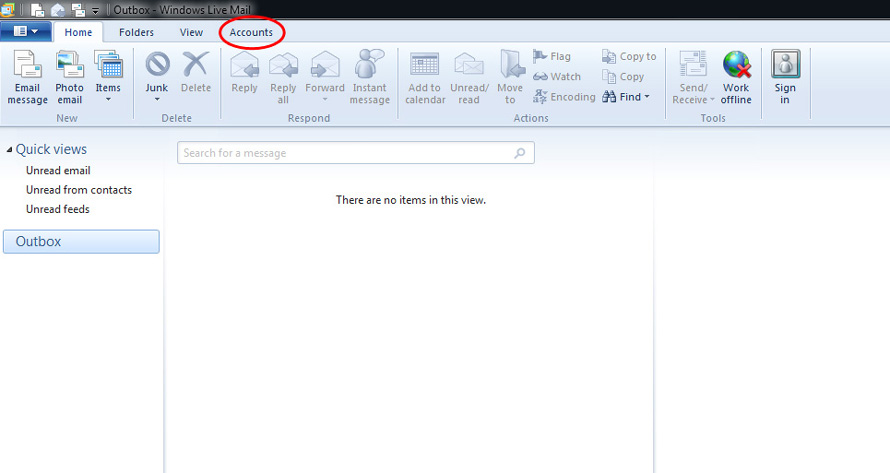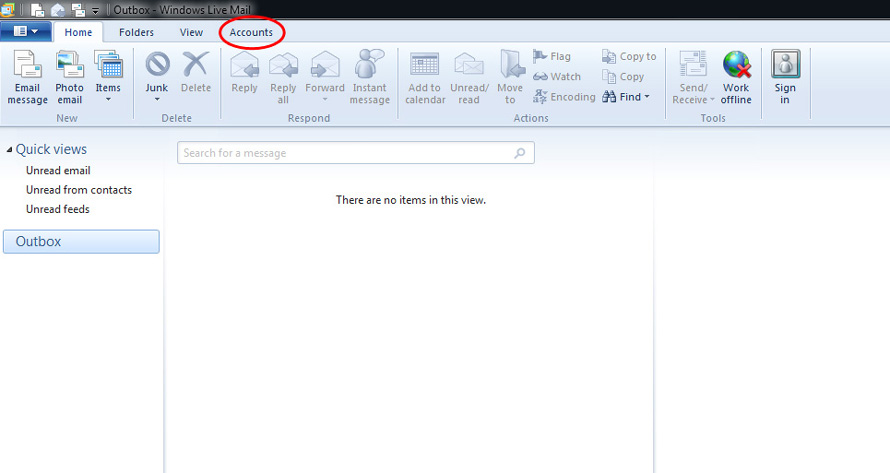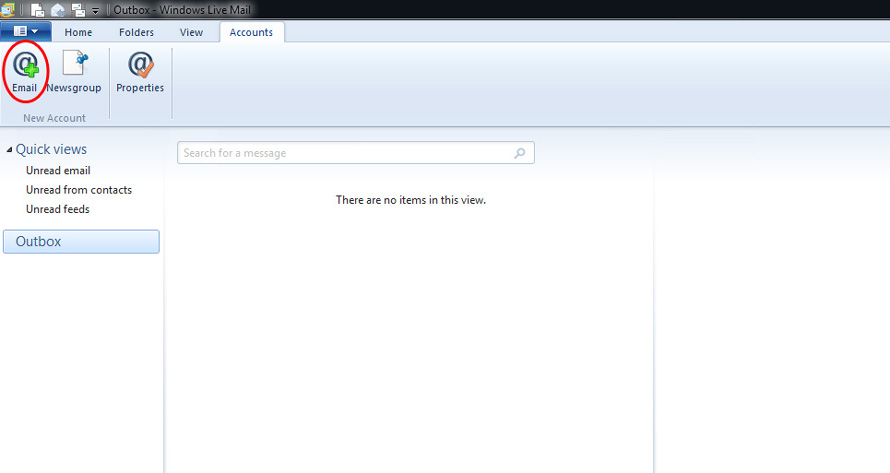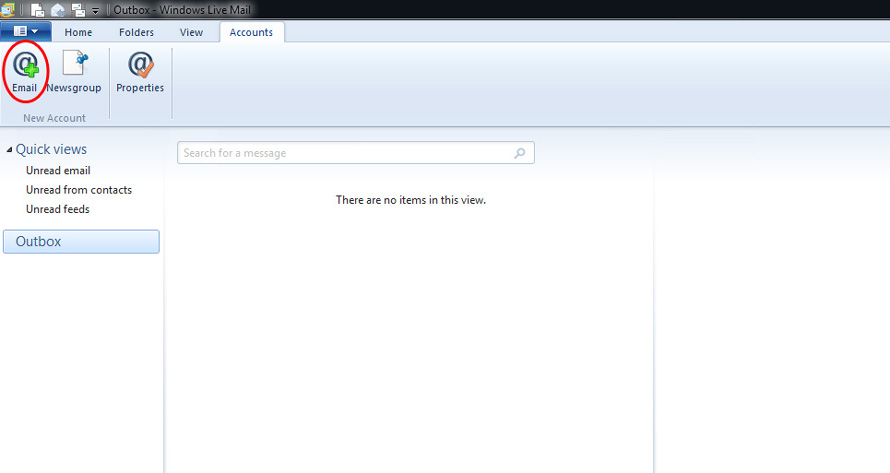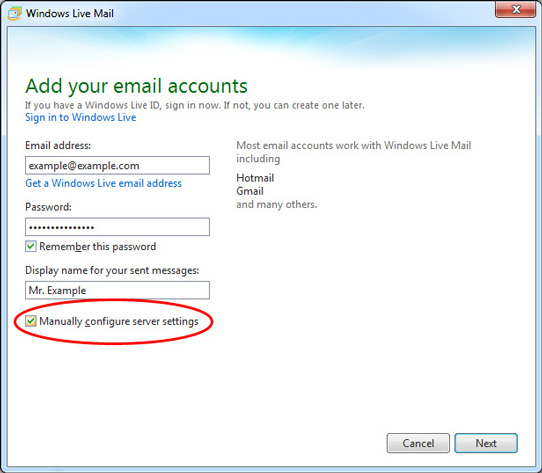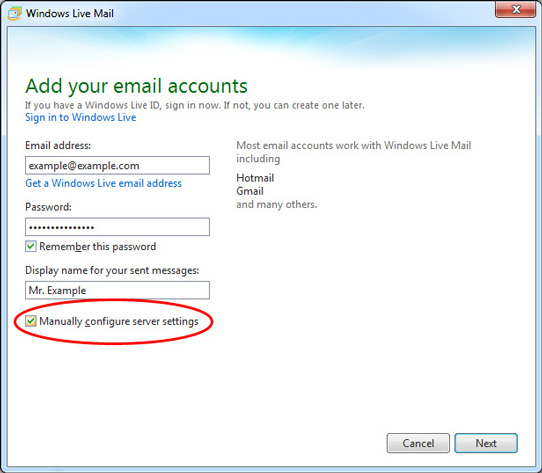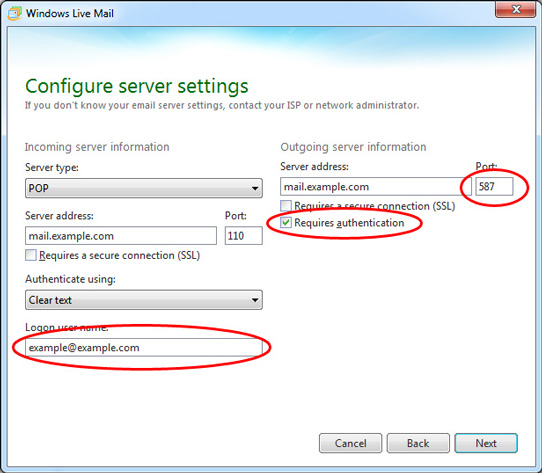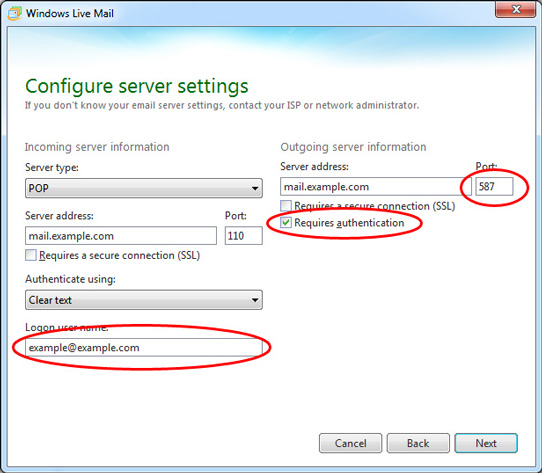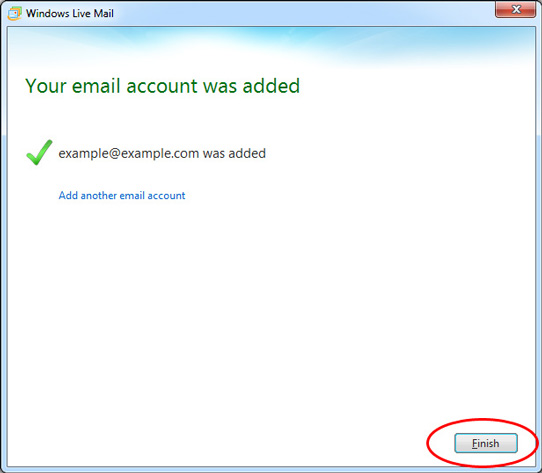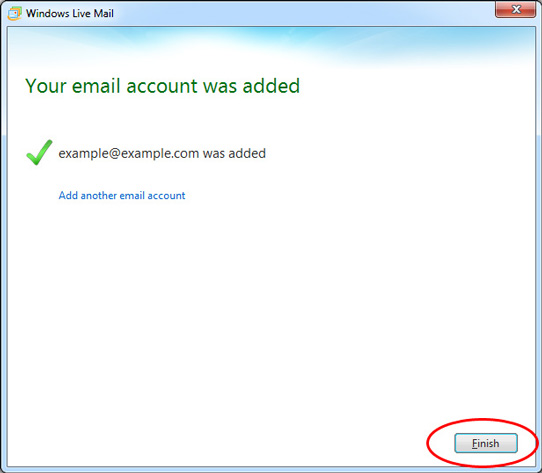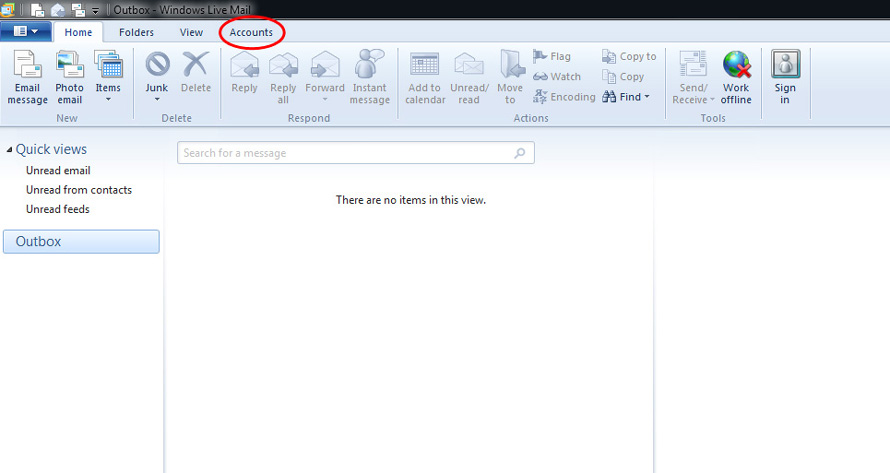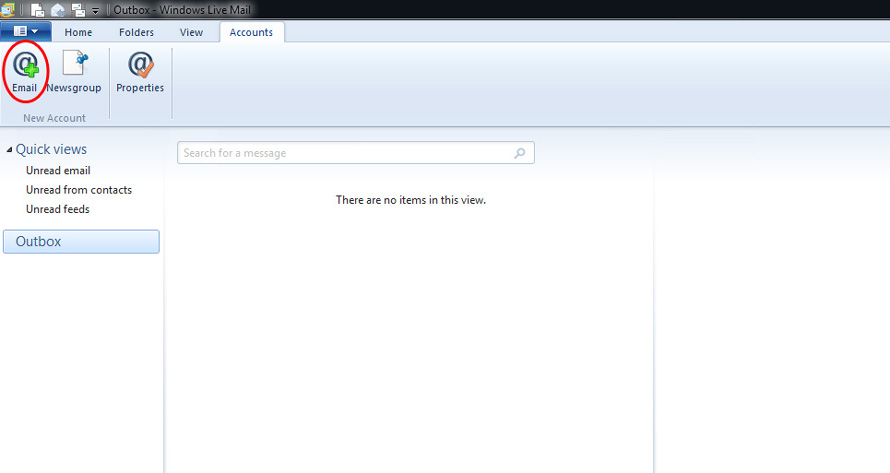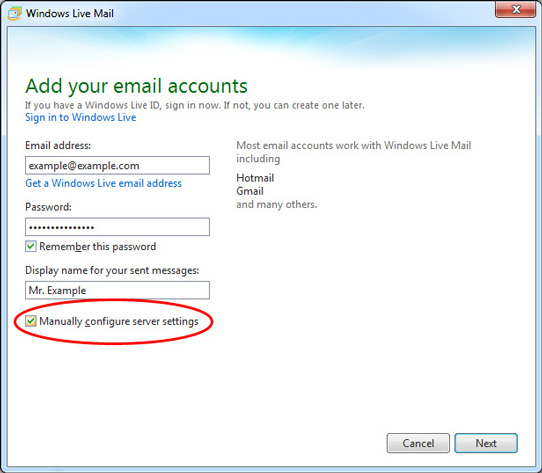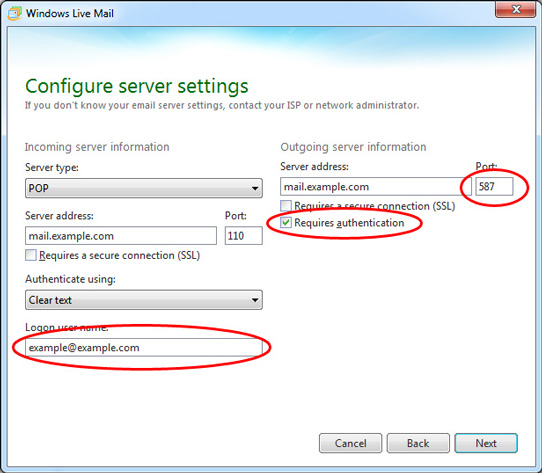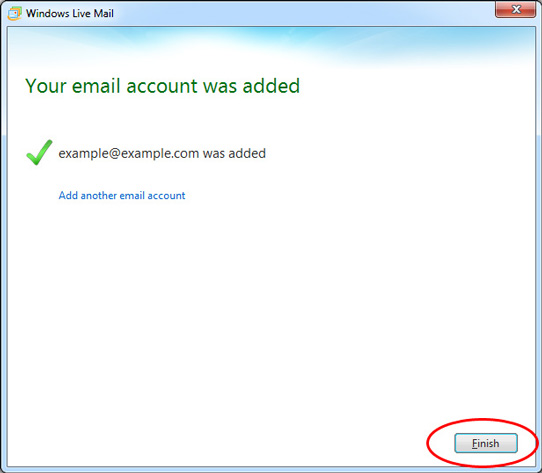Screenshots taken from Windows Live Mail 2012 on Windows 7.
1. Go to the Accounts tab.
2. Click Email in the New Account section.
3. Fill in the email address and password as per the email information sheet, and enter a Display Name. Make sure the Manually configure server settings checkbox is ticked, then click next.
4. Enter the server information, making sure the circled areas are correct, then click next.
5. You're done, click Finish.